FIX Problems With Warzone Season 3 With A Scan & Repair
If you have been having a lot of problems with Call of Duty Warzone Season three such as; Warzone keeps crashing, freezing, DirectX errors, or even just error windows when closing to the desktop, then by doing a scan and repair it will try and fix these problems.
A scan and repair in Warzone will check to see if any of the game files have become corrupted and if they have it will attempt to repair the files.
If your Warzone season 3 files have become corrupt then this would definitely be causing the crashes and errors you were getting.
How To Scan and Repair Warzone Season Three:
1. First you need to open the Battle.net App on your Windows 10 PC
2. Click onto WARZONE and then click the settings COG > Click on “Scan and Repair”
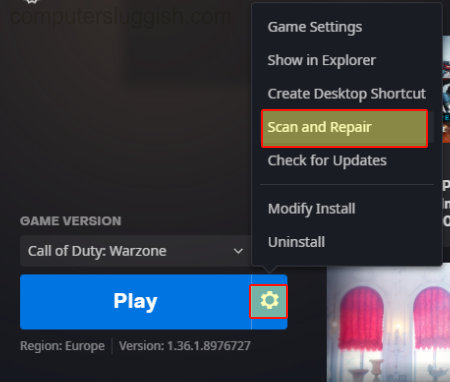
3. A window will pop up and then you need to click on “Begin Scan” > Battle.net will scan your Warzone install on your PC and attempt to repair any corrupted or missing files

If the scan and repair did detect any files that have become corrupt then it would have attempted to repair these files and you can now try launch Warzone season three.
If it didn’t detect any problems then you can check out this post here which will have more methods you can try to fix Warzone season 3.


