Remove Dota 2 From your PC or Laptop
In this post, we will be taking a look at how you can remove Dota 2 from your Windows 10 PC or Laptop.
If you are worried that it will uninstall Steam don’t panic because in this post we will only be uninstalling Dota 2.
If you want to uninstall Steam as well you will have to check out this post. We have written the steps below showing you how to uninstall Dota 2.
How To Remove Dota 2 From Your Computer:
Method 1:
1. Right-click the start menu icon
2. Open up “Apps and Features“
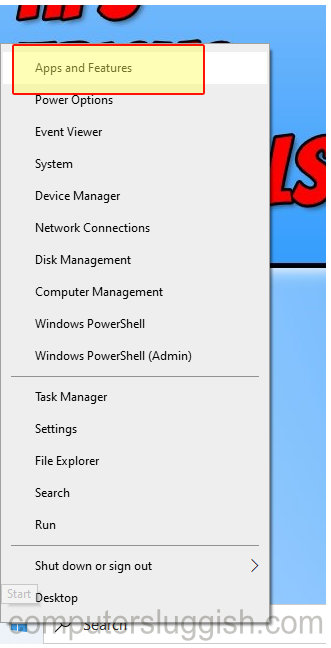
3. In the search box that says “Search this list” type “Dota 2
4. Now select Dota 2 and click the “Uninstall” button

5. Follow the on screen instructions
Method 2:
1. Open Steam and Sign into your account
2. Click “Library” and find Dota 2
3. Now right-click “Dota 2” > Manage > Uninstall
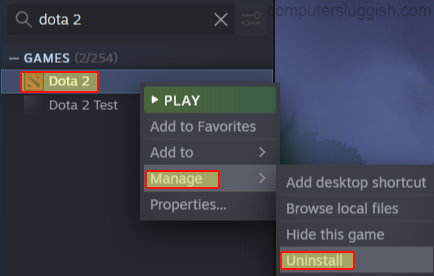
4. Follow the on screen instructions
There you have it you have now successfully removed Dota 2 from your Windows 10 computer.


