How To Remove CSGO From PC or Laptop
In this post, we will be showing you the steps of uninstalling Counter-Strike: Global Offensive from your Windows 10 PC or Laptop.
Uninstalling CSGO in Windows 10 is fairly straightforward but you will need to be signed into Steam to be able to remove the game. We have listed the steps below on how to uninstall CSGO.
How To Remove CSGO From Windows 10 Computer:
Method 1:
1. Right-click the start menu icon
2. Open “Apps and Features“
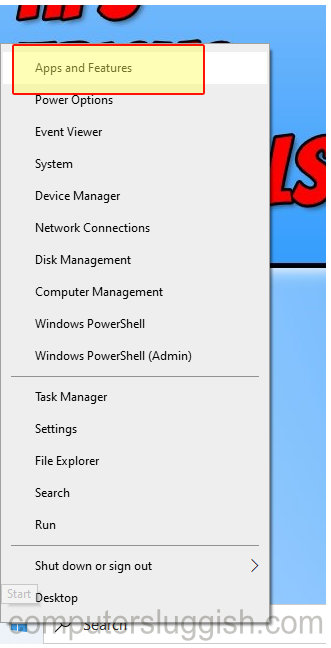
3. In the search box that says “Search this list” type “Counter Strike Global Offensive“
4. Now select Counter Strike Global Offensive and click the “Uninstall” button

5. Follow the on screen instructions
Method 2:
1. Open Steam and login to your account
2. Click “Library” and find Counter Strike Global Offensive
3. Now right-click Counter Strike Global Offensive > Manage > Uninstall

4. Now follow the on screen steps
This will only remove CSGO and not Steam. If you would like to also uninstall Steam then check out this post.
There you have it that is how you uninstall CSGO in Windows 10. If you would like to install Counter Strike Global Offensive again then check out this post here.


