Restarting Windows 10 Audio Service
In this post, we will be showing you how to restart the Windows audio service on your PC or laptop.
If you have been having issues with your Windows audio then restarting this service could help resolve the sound problems as the Windows audio service manages the audio in Windows.
Below we have listed the steps for restarting the audio service.
Windows Audio Service How To Restart:
1. Open Windows 10 start menu and search “Services
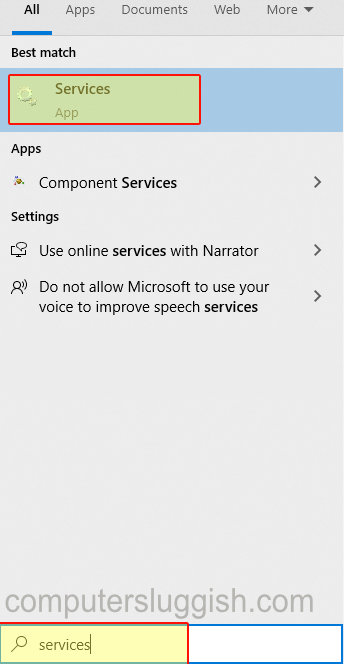
2. Open “Services” and find “Windows Audio“
3. Now right-click on “Windows Audio” and click “Restart“

There you have it that’s how you restart the Windows audio service in Windows 10. This will work on either a PC or laptop.
If you want to see more amazing Windows 10 posts then click here.


