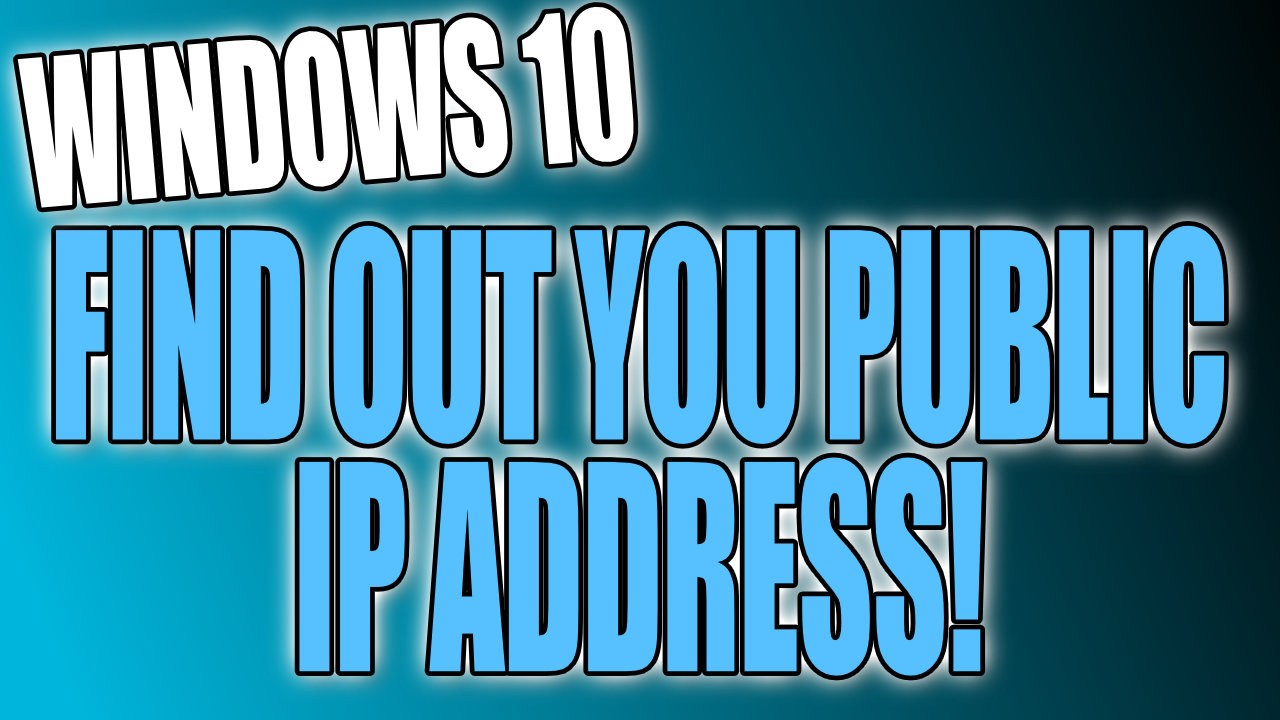What Is My Public IP Address?
In this post, we will be showing you how you can find out what your public IP address is, not your local IP address.
The IP address can be used for many things but just be cautious as to who you share your public IP address with.
How To Find Out What Your Public IP Address is:
1. The first thing you need to do is open a web browser
2. Now go to Google
3. Now search the following “what is my ip address“
4. Google will now display your Public IP Address

There you have it that is how easy it is to find out what your public IP address is. Check out more awesome Windows 10 posts here.