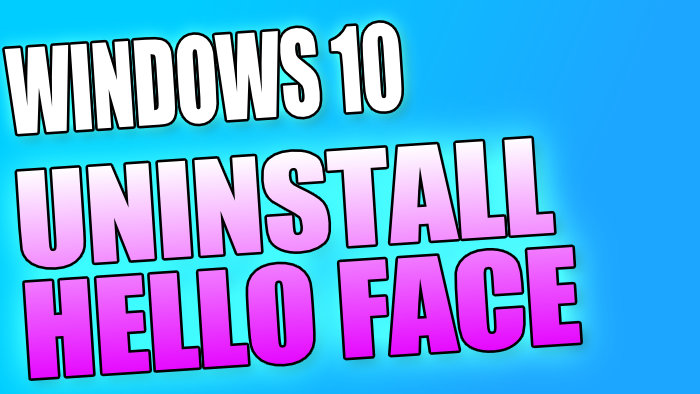Remove Windows 10 Hello Face From PC Or Laptop
Windows Hello Face comes preinstalled with Windows 10 and uses your camera on your PC or laptop to use facial recognition to sign in to your device.
If you don’t use Hello Face in Windows 10 then there really is no need to have it installed.
Below we have listed the steps for removing Windows Hello Face.
How To Remove Windows Hello Face in Windows 10:
1. Right-click Windows start menu icon > Apps & Features
2. Now click “Optional features“

3. Search “hello” then Select “Windows Hello Face“

4. Click the “Uninstall” button
That’s how you remove Windows Hello Face from your Windows 10 PC or Laptop. There are lots of other features that come preinstalled with Windows 10 that you can also remove in the Optional features, just do the same steps as above but select a different feature to remove.
Don’t worry if you change your mind and want Hello Face back on your computer. It can be easily installed and you can check out how to do that here.