Speed Up Edge Browser Startup Time
If you are finding the startup and loading time of Microsoft Edge to be really slow and sluggish then there is a setting within Edge that can be changed.
Changing this setting will help improve the start-up time of Edge and will allow the browser to load silently in the background of your Windows 10 PC or Laptop when you sign in to Windows.
By enabling Edges Startup Boost you will help improve the time it takes for Edge to open from its shortcut, from a hyperlink, or within another program.
Just keep in mind that even when you close Edge it is still running in the background so it could have a slight impact on the entire performance your system.
How To Enable Microsoft Edge Start Boost:
1. First you need to open Microsoft Edge > Click on the three dots in the top right-hand corner > Settings
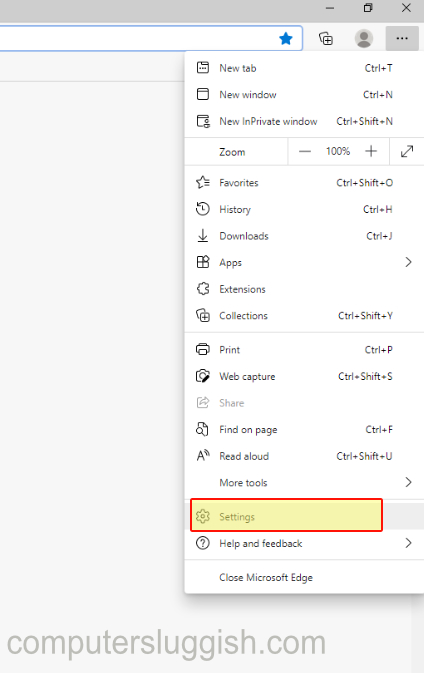
2. On the left-hand side menu click “System” > You will see Startup boost so you need to toggle this setting to “ON“

Your Microsoft Edge browser should now be a lot more responsive and startup and launch a lot faster than it previously did.
If you are still having issues with Microsoft Edge being sluggish and not running too great then check out this post on how to reset Edge back to its original settings.


