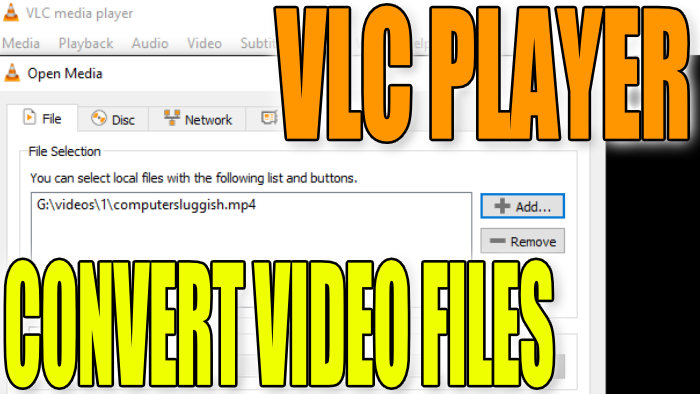Convert Videos Files For Free On Windows 10 PC
In this post, we will be showing you how you can convert your video files in Windows 10 for free using a program called VLC Media Player.
If you have not got this program installed already check out this post.
VLC Player is a great free media player but it has some cool features making it more than just a video player, like in this post we will be showing you how to convert video files to any of the popular formats.
There are many reasons why you might need to convert a video file in Windows 10. Perhaps the current format is not supported on the device you are trying to play the video file on, maybe the video file size is too large, or perhaps you want to change the resolution of the videos. Either way you can do all of this within VLC Player and the best thing about it is that it is free to convert your video files!
Depending on how large the video file size is that you are going to convert will depend on how long the converting process will take, and also it depends on your system specs.
Converting Video Files In VLC Media Player For Free:
1. Open the VLC Media Player > Click on Media along the top > Convert / save
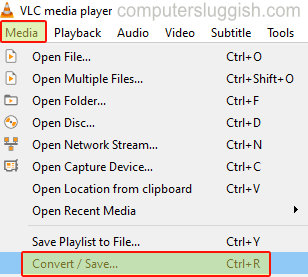
2. Click the “File” tab > Click “Add” button and select the video files you want to convert
3. Click “Convert / Save” then click Convert

4. Click the Spanner button to edit the profile

5. Select the format that you would like to convert the file too
6. Also, you can change the resolution, codecs and add effects under the “Video codec” tab > Once finished give the Profile a name and click the “Create” button

7. Select the Profile you just created clicking the dropdown next to “Profile” > Now Browse and choose where you would like to save the converted video file to
8. Now click Save > Then click Start

9. Once the bar gets to the end the conversion has finished
There you have it that’s how you can convert all your video files in Windows 10 on your PC or Laptop for free using VLC Player. You will now be able to make your video file sizes smaller by converting them.
We also have lots more awesome Windows 10 posts here.