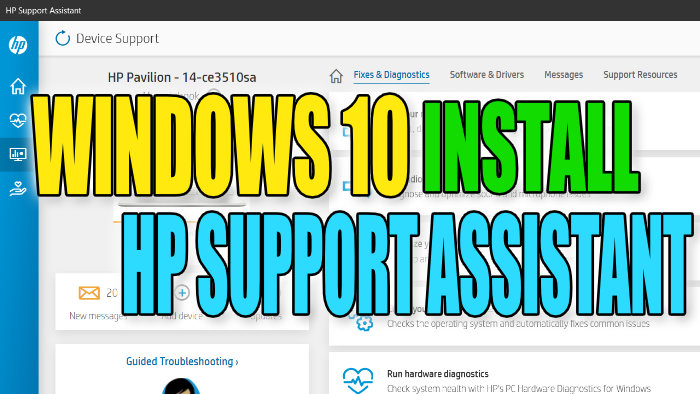Downloading HP Support Assistant In Windows 10
In this post, we will be showing you how you can download and install HP Support Assistant for your HP PC or Laptop.
This program is a fantastic tool and we would really recommend that you have it installed on your HP computer, as it allows you to keep your HP laptop or PC drivers up to date.
You can easily view the health of your device and you can also run its troubleshooters, which will hopefully help you diagnose and fix problems with your HP computer.
Downloading & Installing HP Support Assistant:
1. First, you need to go here and download HP Support Assistant
2. Now run the setup file and follow the steps
3. You will be asked to choose the location to save the files > You can keep this as the default path it has chosen or change it > Click Next
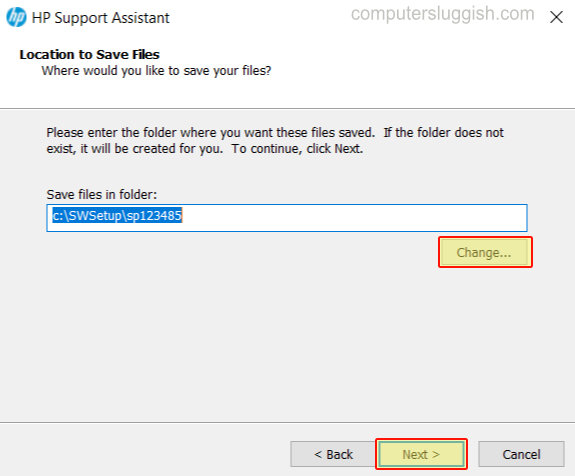
4. HP Support Assistant will now begin to install > Once finished press Close
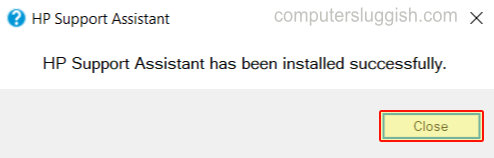
There you have it that is how you download and install HP Support Assistant to your Windows 10 PC or Laptop, if it didn’t come preinstalled with your computer.
Check out more of our Windows 10 posts here.