How To Give Microsoft Edge A New Theme
In this post, we will be showing you how you can download and install new themes to your Microsoft Edge browser.
If you are bored of the current theme you are using and don’t like any of the other themes that you can choose from, then don’t panic because you can download new themes to make your Edge browser look how you want it to. Below we have listed the steps.
Downloading New Themes To Microsoft Edge:
1. First you need to open Microsoft Edge
2. Now go here to the Microsoft Edge Themes page
3. You can now press the “Get” button next to a theme you like
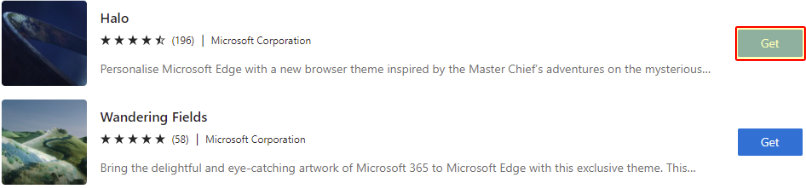
4. You now need to click “Add Theme” on the pop up at the top of Edge

5. The Theme will now have been automatically applied to Microsoft Edge
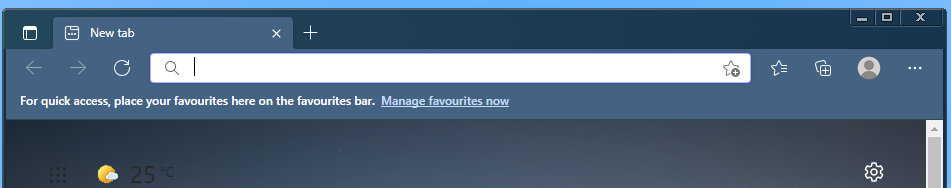
There you have it that is how easy it is to download new themes to Microsoft Edge and hopefully you have your browser looking just how you like it!
Check out more of our Windows posts here.


