Windows 10 Download & Install TeamSpeak
In this post, we will be showing you how to download and install TeamSpeak to your Windows 10 PC or Laptop.
TeamSpeak is a VOIP program that allows you to talk to your friends and people using your microphone. TeamSpeak is a great program and it’s free to download, and you can either rent a server or create your own Teamspeak server which your friends can join. See below how you can install TeamSpeak.
Installing TeamSpeak Onto Your Computer:
1. First, you need to go here to download TeamSpeak > Click on “Download” for your version of Windows
2. Once downloaded you now need to run the setup file
3. The TeamSpeak Client Setup Wizard will pop up on your screen so press Next > Follow the on-screen steps
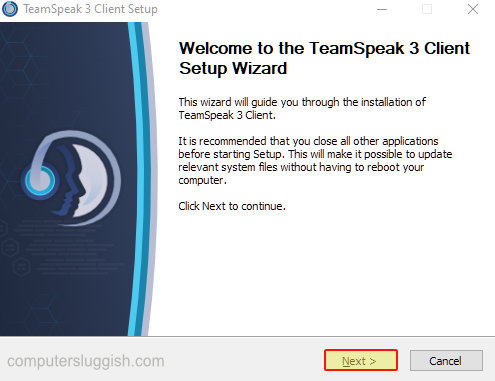
4. Once TeamSpeak has finished installing select the box for Run TeamSpeak Client and press Finish

There you have it that’s how you install TeamSpeak in Windows 10. You can now jump in and join a server and start chatting away while playing games or browsing the web.
If you liked this post check out more of our Windows 10 posts here.


