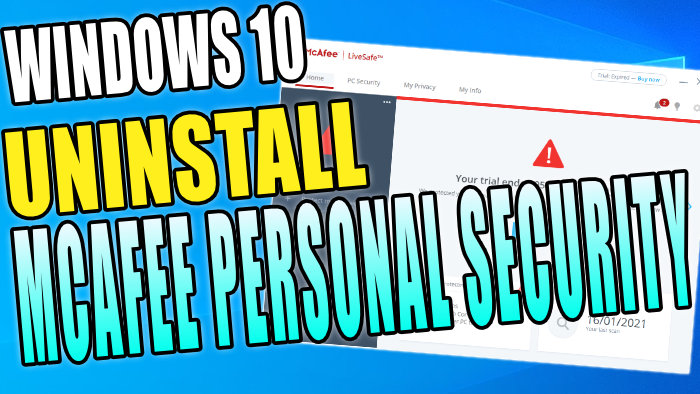Remove McAfee Personal Security From Your Windows 10 PC or Laptop
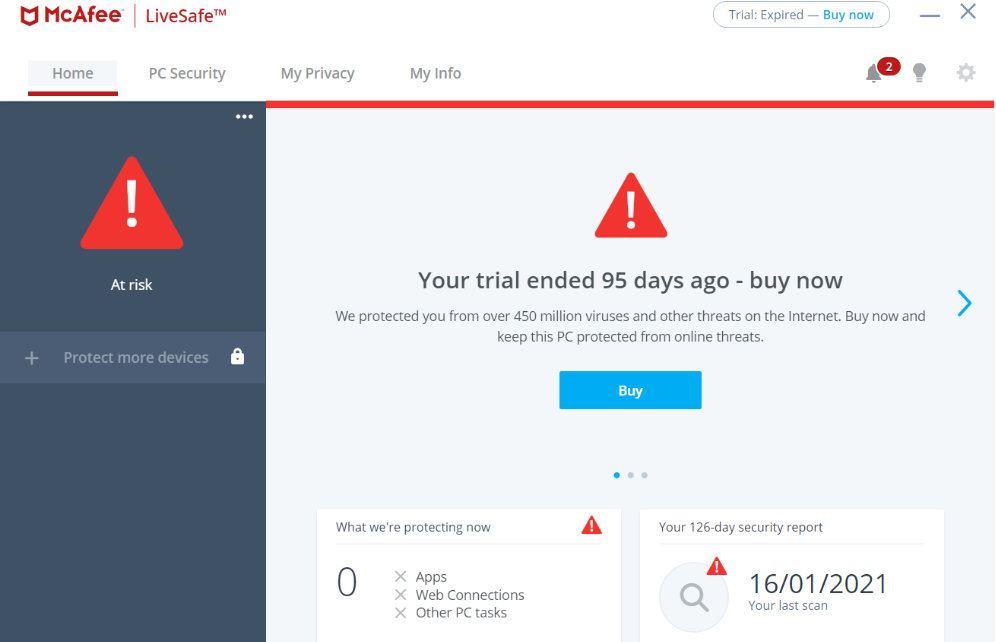
McAfee Personal Security is a security program that helps protect your Windows system from threats such as; Malware, viruses, ransomware, and other threats.
McAfee Antivirus and McAfee LiveSafe are not free and do require a subscription to use.
If you installed McAfee Security to your Windows 10 system or perhaps it came preinstalled with your laptop or PC, don’t worry because you can still uninstall McAfee Personal Security.
You may have even had just a free trial of McAfee LiveSafe and now want to remove it as the free trial has ended.
Just keep in mind that if you do uninstall the program make sure your Windows Security and Microsoft Defender are active or install another antivirus program to keep your system safe.
How To Uninstall McAfee Personal Security From Windows 10
1. Right-click on the Windows 10 Start menu icon > Click on Apps and features
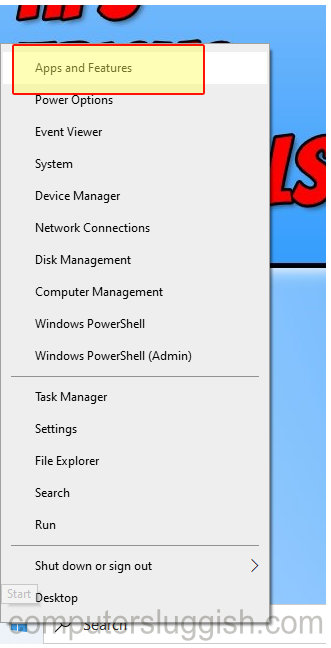
2. In the box that says “search this list” Type McAfee
3. You will now see two options for McAfee these should be McAfee LiveSafe and McAfee Personal Security
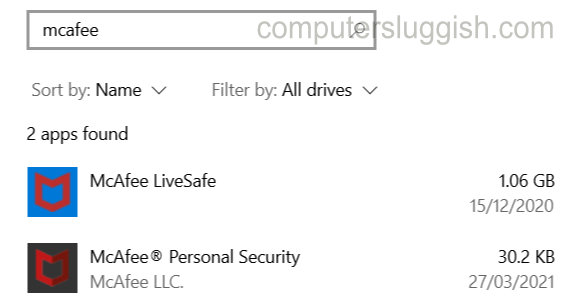
4. Click on McAfee Personal Security > Click on Uninstall (McAfee Personal Security will now uninstall press and make sure you press confirm if you get a window asking you to)
5. Now click on McAfee Live Safe > Click Uninstall > Then follow the uninstall window

That is how you can uninstall McAfee Personal Security & McAfee LiveSafe from your PC or Laptop. It is safe to uninstall McAfee from your system but just keep in mind that once you have you will want to either install another third-party security program or make sure Microsoft Defender and Windows 10 Security is active.
Check out our top 5 free antivirus programs in this post here.