Gran Turismo 7 has been out for a little while now on PS5 and PS4. The time we have spent on this driving simulator racing game so far has not been disappointing. In fact, there hasn’t really been a Gran Turismo game that we have not been a fan of.
The only downside to GT7 is that you are required to have an internet connection to be able to play the game. So are you having issues that are stopping you from being able to play the game such as lagging, stuttering, or connection problems when playing multiplayer in the Gran Turismo 7 game?
If you are then don’t panic because, in this guide, we will be taking a look at a couple of things that you can do if you are experiencing connection problems with Gran Turismo 7 on your PlayStation.
What Will The Methods Below Fix:
The methods below are aimed at resolving all sorts of connection issues with Gran Turismo 7 that are making the game unplayable in solo or multiplayer such as:
- Gran Turismo 7 Server issues
- A connection to the server could not be established
- Lagging
- Stuttering
- Stuck on Gran Turismo 7 icon loading screen
- Game keeps disconnecting
- Network issues
- Connection error code (CE error)
- Error message after update
Those are just some issues that it can resolve. But if we have not listed the connection problem you are having then don’t worry as one of the methods below could still help.
What Causes Connection Issues In Gran Turismo 7:
There can be a few causes behind bad connection problems in the game. It could be an issue with your connection, the location of the host lobby, or as simple as the cable you are using. Either way, try each method below until one improves and resolves the issue you are having.
Other things that could cause a connection issue with Gran Turismo 7 is a current update or the Server undergoing maintenance. This can also cause a CE-210701 error code. Unfortunately, there is nothing that can be done while the Gran Turismo 7 server is undergoing maintenance. But you can check back later to see if it has finished.
You could always check either the GT7 Twitter page or website to see if there are any updates on when the maintenance on the server will be finished, so you will no longer see the Gran Turismo 7 CE-210701 error.

Fix Gran Turismo 7 Connection Problems On PS5/PS4:
Below are a few methods that you can do that will hopefully help resolve the issue you facing with Gran Turismo 7 lagging and disconnecting.
1. Check Internet Provider:
Ensure there are currently no internet issues with your internet provider. Check out their website to check for problems in your local area and try doing an internet speed test.
You can also test your internet connection on your consoles:
- PS4 – Go to settings and then Network > Test Internet Connection
- PS5 – Go to Network from the Settings menu > Connection Status > Then select ” View Connection Status” > Press Triangle
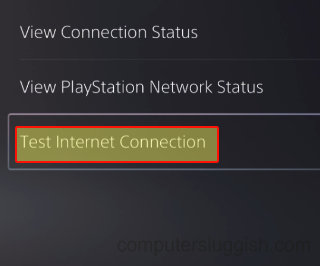
2. Check PS Services:
Ensure that the PlayStation Network is not currently having any issues, which you can check here.
3. Check Gran Turismo Twitter page & Website:
Check to see if any news has been posted on Gran Turismo’s Twitter page regarding connection issues. You can also see updates within Gran Turismo 7 in the bottom left of the home screen.
Also, check the Gran Turismo website here to see if there is any server maintenance currently going on. This will stop you from being able to connect to the Gran Turismo 7 servers and you will not be able to connect online. You may even get an error code CE-210701 in GT7.
If you have also just updated Gran Turismo 7 there is a possibility that server maintenance is also happening, so as we said above check the website to see when it will finish.
4. Restart PlayStation:
Restarting your console can help resolve a few issues when it comes to connection problems.
5. Used a Wired Connection:
If you are using a Wi-Fi connection then try using a cable and plug it directly into your router. This will be more stable and can offer a faster connection than wireless.
6. Move PlayStation:
If your PlayStation 4 or 5 is quite far away from the router then try moving it closer. This will help if you are using wireless and also help if you are using wired, as you will be able to use a shorter cable.
7. Don’t Use Ethernet Wall Plugs:
These can cause all kinds of wacky problems if you are using the socket adapters. Try GT7 without them and see if the issue resolves.
8. Old Ethernet Switch:
If you are using an old ethernet hub or switch then try replacing it with a newer one, as it could be causing issues without you knowing.
9. Restart Router:
Ensure no one else is currently using the internet in your household, and if all is good try giving your router a restart. Leave it off for at least ten minutes before restarting it.
We hope the above methods have helped resolve the connections issues you have been having with Gran Turismo 7.
If you are still experiencing problems then you will most likely need to wait until the issue is either addressed with the GT7 servers or until a patch is released to fix the issue. You could also try changing the WiFi frequency on your PS5, to see if that helps.
If you did like this guide then we are sure you would like our other gaming guides.


