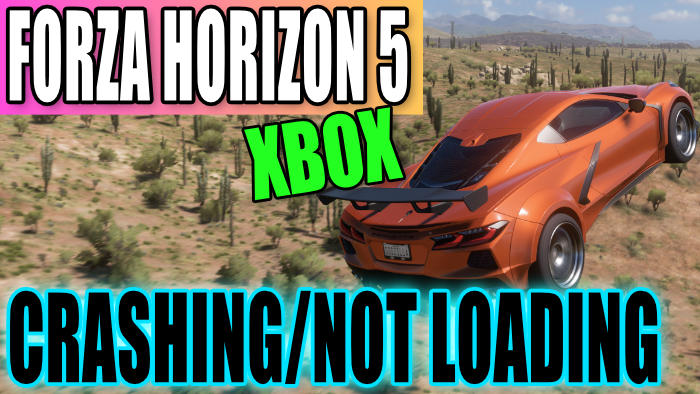Forza Horizon 5 has been around for a while now, and it’s one of our favourite open-world racing games. The game is awesome but it’s very frustrating if you are not able to launch the game on your Xbox One or Xbox Series X|S because Forza Horizon 5 keeps crashing, black screens, or gets stuck on the loading screen.
I love this fantastic racing game which is located within the beautiful country of Mexico. This is personally currently one of our favourite racing games on the Xbox. And unlike the other titles, the FH5 map is huge giving us plenty of races, danger signs, and speed traps to complete! Luckily there are a few things that can be done to hopefully fix Forza Horizon 5 not working on your Xbox and get you back in the game racing again in no time.
So as you already know in this guide, we will be taking a look at how you can fix Forza Horizon 5 crashing and not launching/loading on your Xbox console. Below I have listed different methods that you can try and hopefully one of them will work for you. If you are still playing Forza Horizon 4 and have issues then check out this guide.
Table Of Contents
What Causes Freezing & Crashing In Forza Horizon 5?
There can be many reasons why Horizon 5 is not working on your Xbox Series X/S or Xbox one. It could be due to a lack of storage space on your internal or external drive (depending on where you have installed the game). You may have a system update pending for your Xbox, or it could just be a current issue with the Horizon servers or game and you will need to wait until an update is released to resolve the problem.
What Will The Methods Fix?
The methods that I have listed below are aimed at resolving most issues with Forza Horizon 5 when it comes to playing the game on an Xbox One or Xbox Series X|S. For example, some of these issues could be:
- Crashing
- Freezing
- Stuttering
- Not launching
- Stuck on loading screen
- Not Loading
- Black Screen
I am unable to list all of the issues the methods will fix, so if I have not listed the problem you are facing with the game it’s still definitely worth giving the below methods a try as one of them might help.
How To Fix Forza Horizon 5 Xbox Not Loading & Crashing:
Below are the different methods for fixing issues with Forza Horizon 5 not working on an Xbox One or Xbox Series X|S. If the steps are slightly different for one of the consoles then I will list the steps for each console.
Fix 1: Restart\ Turn Off Console
I know how simple it sounds but doing a simple restart of your Xbox usually resolves many issues, and it’s worth giving a go. Especially if Horizon 5 is stuck on the loading screen or menus.
If doing a restart does not help then turn off your Xbox and unplug your Xbox from the socket and wait 60 seconds, then plug your console back into the mains and turn it back on.
Fix 2: Update Console
If you have a pending system update for your Xbox then this can cause issues with FH5 crashing and not launching, so go ahead and check to see if there is an available update for your Xbox:
Xbox One:
- Open Settings
- Go to System > Select “Updates and downloads” and then Update console
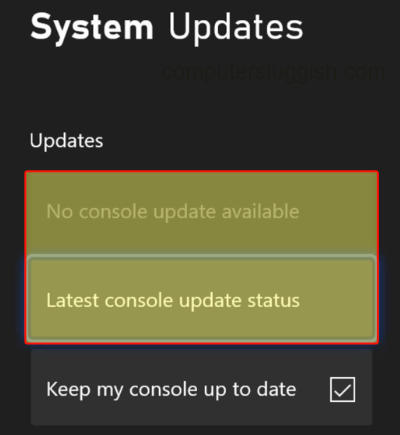
Xbox Series X|S:
- Press Xbox button on your controller and then open Settings from “Profile & system”
- Go to System and then Updates
- Download any updates that are available
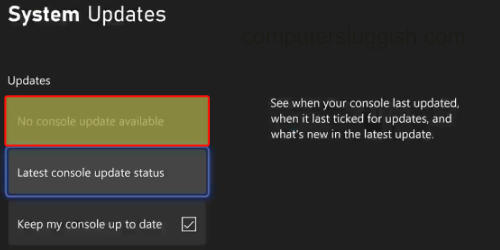
Fix 3: Update Game
Same as above, if you have not updated Forza Horizon 5 then this is going to cause issues and you are going to be missing out on new features and improvements added to the game. Sometimes if you are experiencing a bug or glitch with FH5 then the latest patch could fix this:
Xbox One:
- Go to “My games and apps” > “See all”
- Scroll down to Updates and see if there are any for Forza Horizon
Xbox Series X|S:
- Go to “My games and apps“ from the home screen
- Select Manage > Go to Updates
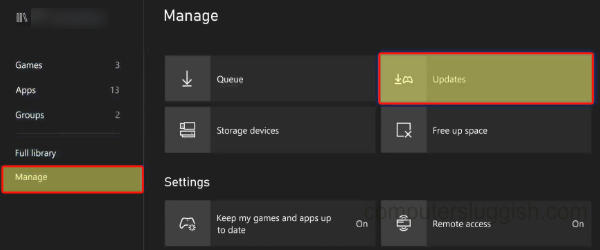
Fix 4: Check Forza Horizon 5 Servers & Internet Connection
If you are trying to play an online multiplayer game in FH5 such as Infection or King, or are trying to join a friend’s convoy, then your game will keep crashing or not loading/launching if you are not connected to the internet. So check your connection and also make sure there are no issues with the FH5 servers, which you can view on their Twitter page here.
Fix 5: Check Xbox Resolution
If Forza Horizon 5 has a black screen on startup or is very laggy and keeps freezing, then make sure that you have set the resolution correctly for your TV. It should be correct by default, but try lowering it to see if it fixes your issues:
- Press the Xbox home button on your controller > Go to Profile & System and open Settings
- Go to General and then TV & display options
- Change your Resolution

Fix 6: Check Xbox Storage Space
As I mentioned above, being low on disk space on your console can cause issues with the Forza Horizon game freezing or not launching. So double-check you have enough free disk space. If you are getting low then try freeing up storage by removing any unwanted apps or games that are installed:
- Press the Xbox button on your controller > Go to Profile and System and then Settings
- Select System > Storage devices > You will now be able to view your disk space

Fix 7: Check other user profiles
Have a look to see if any other users are signed in on your Xbox. And if they are try signing them out as something could be conflicting and causing FH5 to crash to your home screen. It’s always worth checking if another user has an update downloading, or a game installing as this can also cause connection issues and prevent Forza from launching.
Fix 8: Delete Game Data for Horizon 5
If your saved data for the game has become corrupted then this will cause a few issues, so you may need to unfortunately delete it. You can always back up your Forza save data because if the issues you are having still happen once you have deleted the data, then you can restore it again:
- Select “My Games & Apps” > Find Forza Horizon 5 > Press the Menu button controller (3 lines)
- Click on “Manage game and add-ons” > Saved Data
- Choose your User and then select “Delete from console”
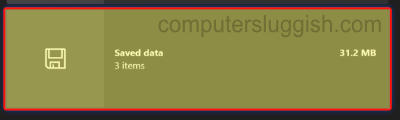
Fix 9: Reinstall Forza Horizon 5
If all else has failed then you may need to reinstall the game. This can fix a lot of crashing and not loading issues in Horizon 5, as some of the game’s files could have become corrupted:
- Select “My games and apps“ from the Xbox home
- Click on Games
- Press More options (3 lines on the controller) when you are hovering over Forza Horizon 5
- Select Uninstall then “Uninstall All”
- Then install the game
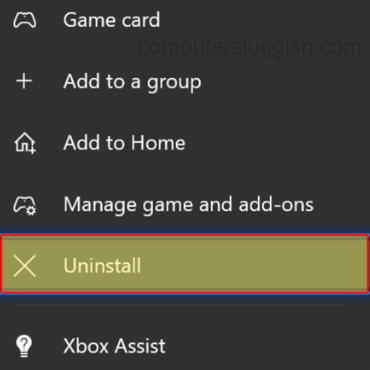
I hope the above guide helped fix the issue you were having with Forza Horizon 5 freezing, crashing, or getting stuck on the loading screen on your Xbox. It can be a nightmare when a game decides to stop working and crashes, freezes, or just simply does not load!
If you are still having issues then it is always worth ensuring your Xbox is getting enough airflow, to stop it from overheating. If you did find this guide helpful then I am sure you would like all of our other gaming guides.