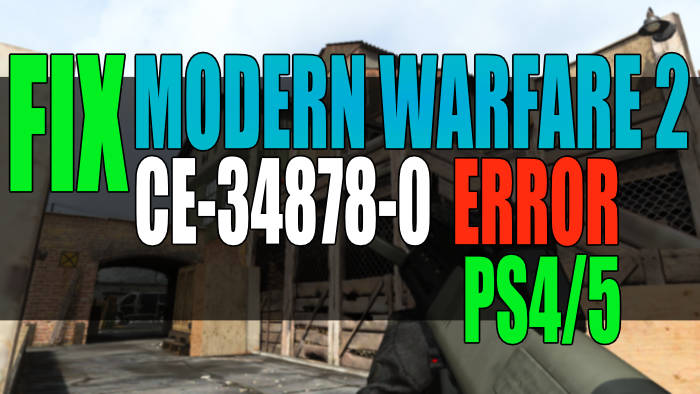In this guide, we will be taking a look at how to fix the MW2 CE-34878-0 error on PS5/PS4. This message will say something like “An error has occurred in the following application” and can happen when trying to play the game.
It can happen when trying to launch Modern Warfare 2 or even randomly when you are playing in the middle of a match, crashing to the home screen with the error CE-34878-0. This is very annoying but there are some things you can do that should help fix this on your PS4 or PS5.
The game is finally here for PlayStation 4 and PlayStation 5, but that does not suggest that we are all getting to play the game. And seeing as you are on this guide, then that means that your Modern Warfare 2 game is crashing with a CE-34878-0 error. Luckily, there are a couple of things that you can do that will hopefully get the game working again.
Table Of Contents
What causes the MW2 CE-34878-0 error?
A couple of things can cause the CE-34878-0 error code in Modern Warfare 2. It could be the game files being corrupted, your PlayStations database has messed up, or it could even be an issue with your console’s cache.
I know some of these things sound a little scary but don’t worry it is not too difficult to resolve these problems on a PlayStation console.
Related: Modern Warfare 2 crashing on PlayStation
How to fix Modern Warfare 2 CE-34878-0 crashing PS5/PS4
Below are the different methods for fixing the CE-34878-0 error in Cod MW2 on a PlayStation 4 or PlayStation 5. You will need to do each method until one resolves the issue for you.
Fix 1: Update console
Check if there are any new updates available for your PlayStation system. If there is a new update then install it:
- Go to your PlayStation Home screen
- Then Select Settings and then System Software Update
- Install any updates
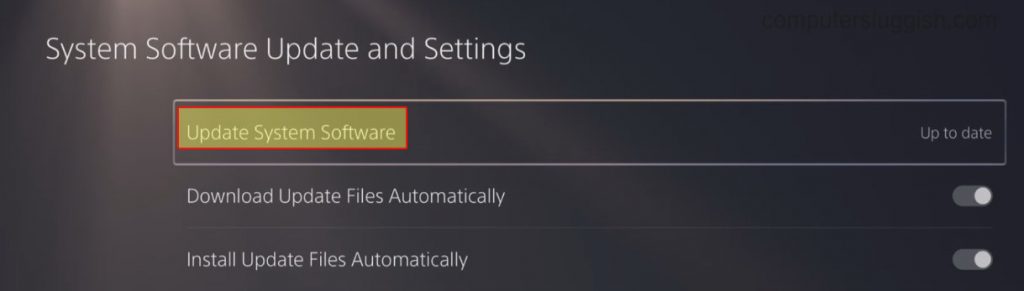
Fix 2: Clear cache
Clear your PlayStation console cache files. Don’t worry this will only remove old temp files which will then be regenerated:
PS4:
- First, completely turn off your PS4, unplug the power cable and leave for around 60 seconds
- Now Plug back in the power cable and turn it back on and the cache will be cleared
PS5:
- First, turn off your PS5 console
- Boot into safe mode by pressing and holding the power button and releasing on the second beep
- Select Clear Cache and Rebuild Database and then Clear System Software cache > Press OK
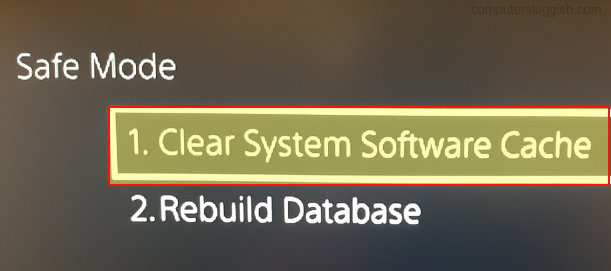
Fix 3: Rebuild database
If there is a problem with your PlayStation 4/5 database then this is going to cause issues and can cause the CE-34878-0 error:
- Turn off your console
- Now Boot your PS5 into Safe Mode by pressing and holding the power button and letting go after the second beep
- If on PS4 select Rebuild Database
- If on PS5 select Option 5 which is Clear Cache and Rebuild Database > Then select Rebuild database > Press OK (this could take a few hours)
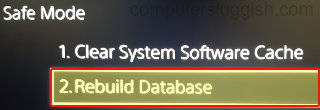
Fix 4: Reinstall
If none of the above methods helped fix Modern Warfare 2 giving you the error then the next thing to do is try reinstalling the game.
- Go to your PlayStation home screen
- Press the Options button on your PlayStation controller when you hover over the Modern Warfare 2 icon
- Select Delete
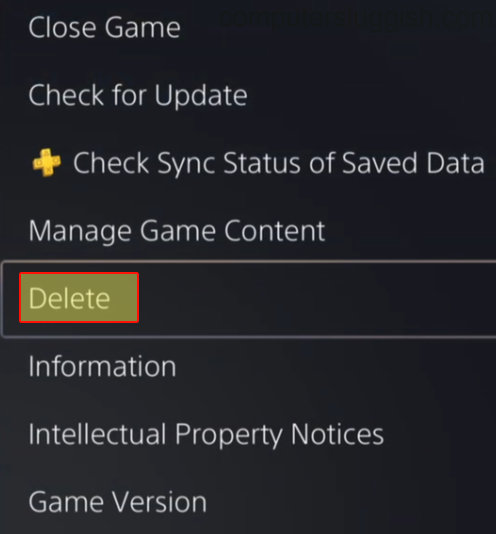
I hope one of the above methods helped fix the annoying Modern Warfare 2 CE-34878-0 error message that you were receiving on your PlayStation. And you are now able to sit back and enjoy the game and let the mayhem unfold!
If the above guide did help you then we are sure you would like some of our other gaming guides.