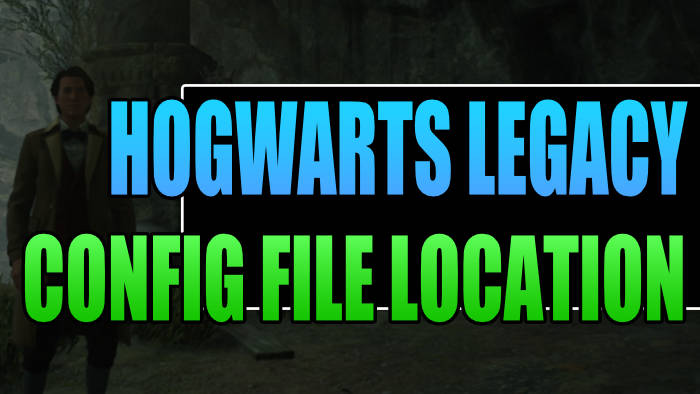Where are the config files located for Hogwarts legacy? That’s exactly what we will be taking a look at in this guide. If you are trying to find the config files for Hogwarts Legacy and looked within the installation of the game, then you will not find them there nor will you find them within your Windows documents folder.
If you are having problems with Hogwarts Legacy not launching or crashing then it could be a problem with the Hogwarts legacy config files. So knowing the location of these files is very important and will allow you to hopefully fix the problem.
So below I have listed where you can find the location of the Hogwarts legacy config files in Windows 10 and Windows 11.
Related: Fix Hogwarts legacy black screen problems
Hogwarts Legacy config file location
Open File Explorer
Now type in the address bar %localappdata% and press Enter
Find the Hogwarts Legacy folder and open it

Now open the Saved folder then Config folder
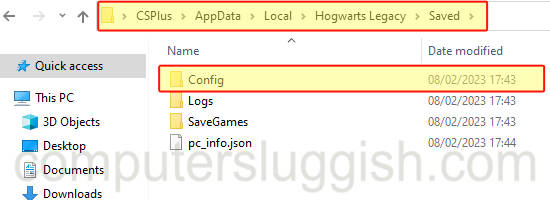
You will then see a folder called WindowsNoEditor open this folder and you will then see all the config files for Hogwarts legacy
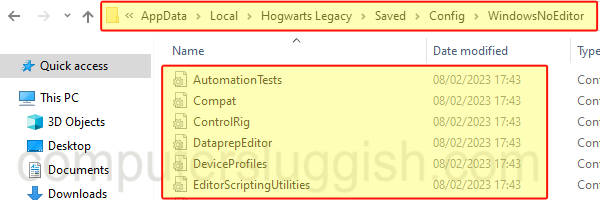
Be careful when making changes to the Hogwarts legacy config files, if you make the wrong changes then you could stop the game from working and cause a corruption error.
I hope the above guide has helped you locate the config files for Hogwarts Legacy on your Windows 10/11 computer.