In this guide, we will be taking a look at how to fix MultiVersus error 30005 on your pc. If you have been enjoying this awesome free-to-play Smash Bros. style game, then it’s very frustrating if you cannot enjoy a free-for-all game online, or a local multiplayer game without getting bugs or errors such as the 30005 error code.
This game is great fun, where you get to choose from some of our favourite Warner Bros. characters such as Superman, Harley Quinn, and Tom and Jerry. But if you keep encountering the MultiVersus 30005 error then this can ruin the fun. So I have listed a few methods below that you can try that will hopefully fix this error on your computer.
Table Of Contents
What is the 30005 error code in MultiVersus?
This error is a bug that seems to be related to the game’s in-built anti-cheat system also known as Easy-Anti Cheat, to help stop players from cheating in the game. But if one of the game files has become corrupted, the Easy Anti-Cheat service is having issues, or perhaps your game is not updated to the latest version, then this could cause the 30005 error you are receiving.
Related: How to install Easy Anti-Cheat
How to fix error 30005 in MultiVersus
Below are the steps for fixing MultiVersus error code 30005, you will need to do each method until one resolves the issue on your computer.
Fix 1: Update Windows
If Windows is not up to date then this can cause issues and affect Easy Anti-Cheat running correctly, so make sure everything is up to date.
Windows 10
- Right-click Start menu icon > Settings
- Select Update & security and then click on Check for updates

Windows 11
- Right-click on the start menu > Settings
- Windows Update and then Check for updates

Fix 2: Update the game on steam
Same as updating Windows, if MultiVersus is not up to date then the game is not going to work correctly as you will need the latest version of the game to be able to play online:
- Open Steam
- Now click Library then choose Downloads
- Check there is not an update pending for MultiVersus
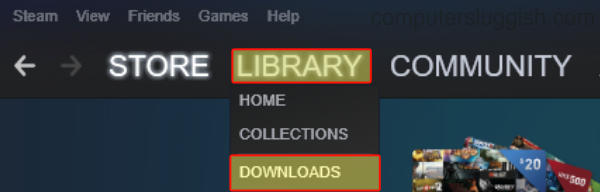
Fix 3: Run as an admin
Running the game as an administrator will allow it extra permissions which can help fix many issues:
- Right-click on the MultiVersus shortcut and select Run as administrator
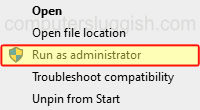
Fix 4: Verify game files in Steam
If one of the game’s files have become corrupted then this will cause issues. Luckily we can use Steam to check this:
- First, open Steam
- Right-click on MultiVersus in your Library and click on Properties
- Go to Local Files
- Click on Verify integrity of game files…..

Fix 5: Reinstall
If none of the above helped resolve error 30005 when trying to play MultiVersus then the next thing to do is reinstall the game. Once you have uninstalled MultiVersus before you install the game again, ensure the folder is empty where you install it (for example C:\Program Files (x86)\Steam\steamapps\common\MultiVersus\)
I hope the above guide helped fix MultiVersus 30005 error on your Windows computer.
If you enjoyed this guide and found it helpful then I am sure you would like our other gaming guides.


