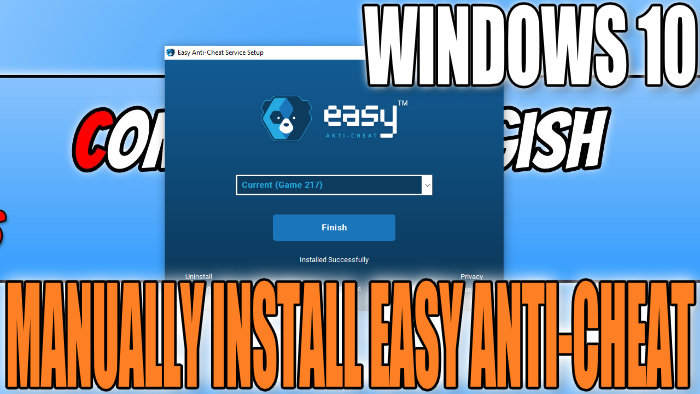In this guide, I will be showing you how to manually install Easy anti-cheat to your Windows 10 PC or laptop.
Easy anti-cheat is used to stop cheating in games such as Fortnite, Apex Legends, Rust, and many other popular games.
If you have had issues with the Easy anti-cheat service and have uninstalled it or perhaps it is even missing on your PC, then you can easily install it again.
Table Of Contents
What Is Easy Anti-cheat?
Easy anti-cheat is a service that comes installed with the games that use it, to help protect the games from hackers and cheaters when playing online multiplayer. Without the service installed you will not be able to play the game online.
Do You Need Easy Anti-Cheat?
No, you do not need to have Easy anti-cheat installed. But if you do not have the service installed and you want to play a game that uses it, then as I mentioned above you will not be able to play that game online as it is required.
Can Easy Anti-Cheat Be Uninstalled?
Yes, Easy anti-cheat can be uninstalled from Windows 10. But as I said above you will not be able to play the game online that you remove the Easy anti-cheat service from.
How to manually install Easy Anti Cheat if missing:
Below I have listed the steps to install Easy anti-cheat so you can get back to playing online. If you have been having issues with the service then you can always try repairing it.
1. Go to the directory of the game that uses Easy Anti Cheat
2. You then need to find the EasyAntiCheat Folder
I am going to use Fortnite as our example. So the folder will be in the location where you installed Fortnite, then the following directory:
\Epic Games\Fortnite\FortniteGame\Binaries\Win64\EasyAntiCheat
3. Within the EasyAntiCheat folder find and run the EasyAntiCheat_Setup file
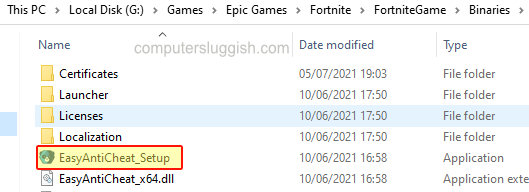
4. Now using the drop-down, select which game you would like to install Easy AntiCheat for (we are going to keep “Current (Game)” selected as we want to install easy AntiCheat for Fortnite)
5. Then click on the “Install Easy Anti Cheat” button
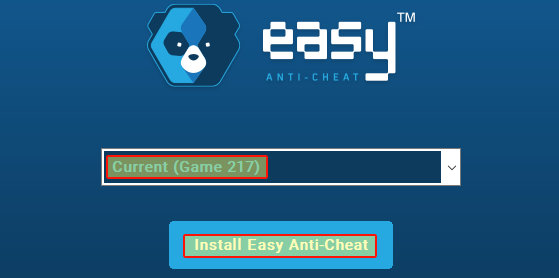
6. Once Easy Anti Cheat has finished installing you can click “Finish” and enjoy your game online again
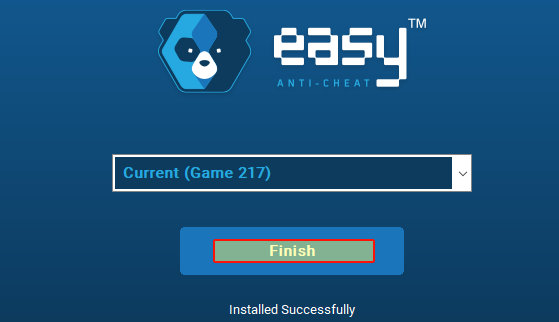
So that’s how to manually install Easy anti-cheat on your Windows 10 PC or laptop. As you can see it’s fairly straightforward to install the service.
If the service didn’t get installed with the game and if it’s not working properly then you may need to reinstall the game that you are having the issues with or try fixing Easy anti-cheat.
If you found this helped you out then check out our other Windows 10 guides here.