In this guide, we will be taking a look at fixing Monster Hunter Rise crashing on your Windows PC. This game sets you off just like the other Monster Hunter, where you need to find and defeat many different monsters on some very interesting maps. But this can all come to a stop if you are having issues and Monster Hunter keeps crashing and not loading on your PC or laptop.
Monster Hunter Rise was released in 2022 and is a great addition to the Monster Hunter series. You still need to hunt down vicious monsters and craft awesome new armor and weapons. And of course, keep on top of those quests which you can do if solo or with your friends. Below we have listed several different methods for fixing Monster hunter Rise crashing and freezing issues on PC.
Table Of Contents
What causes Monster Hunter to crash on startup?
There can be many things that are causing the game to not work on your computer and to crash on launch or mid-game to your desktop. For example, it could just be your system does not meet the minimum system requirements, you don’t have the latest drivers installed for your hardware, or it could be that one of the game files has become corrupted.
How to fix Monster Hunter Rise keeps crashing on PC:
Below we have listed the different methods that should get the game working on your Windows 10 or Windows 11 PC or laptop.
Fix 1: System requirements
Check your PC specs can handle the game. Below are the minimum system requirements to play Monster Hunter Rise.
Monster Hunter Rise PC minimum system requirements:
- OS: Windows 10 64-bit only
- Processor: Intel® Core i3-4130 / Core i5-3470 or AMD FX™-6100
- Memory: 8GB RAM
- Graphics: NVIDIA GT 1030 or AMD Radeon RX 550
- DirectX: Version 12
- Network: Broadband Internet connection
- Storage: 36 GB of available space
Fix 2: Restart Steam
There could be an issue with Steam itself that’s causing Monster Hunter to not load correctly making the game crash. So fully close Steam and then launch it again.
Fix 3: Check Windows updates
It’s important to ensure you have the latest updates installed for Windows. Doing this can also help fix the issue you are having with the game.
Windows 10:
- Right-click on the Windows start menu and open Settings
- Go to Update and security and then click the Check for updates button

- Right-click the Windows start menu and go to Settings
- Then select Windows Update and click on the Check for updates button

Fix 4: GPU driver
Ensure you have the latest driver installed for your graphics card. This can also help resolve graphical issues and help improve the performance of the game:
Fix 5: DirectX
Same as above, ensure you have the latest DirectX files as the game requires DX12. This can be done through Windows updates, so you need to ensure you have the latest updates installed for Windows.
Fix 6: Close background programs
If you have any programs or apps running in the background while trying to play Monster Hunter Rise close these down as they could be conflicting with the game causing it to crash. For example Discord, OBS, RGB software, etc.
Fix 7: Run as admin
Allowing the game to run with administrator privileges could help resolve the issue you are facing with the game crashing:
- First, go to the location where you installed the game
- Now find the MHRise.exe and right-click on it and select Properties
- Click the compatibility tab then tick Run this program as an administrator and click OK
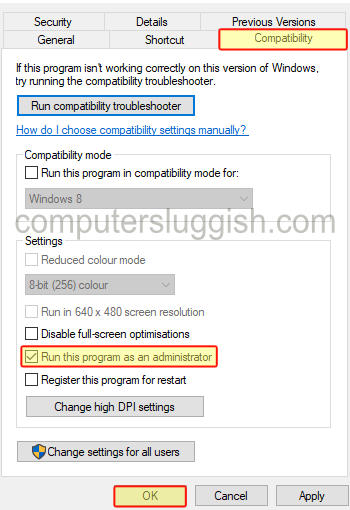
Fix 8: Close security software
If you have a third-party security program installed on your Windows computer try disabling it. Or if it has the option to then turn on passive mode or game mode as it could be blocking the game causing it to crash and not load. Just keep in mind you might not be protected from security threats while your security program is disabled.
Fix 9: Verify files in Steam
If one of the games file has become either corrupt or missing then this is going to cause problems. Luckily we can check if this is the case within Steam:
- Within Steam > Right-click on Monster Hunter Rise in the Library
- Click on Properties then Local Files
- Select Verify Integrity of game files

We hope the above guide has helped you in fixing Monster Hunter Rise crashing and not loading on your PC, and you are now able to get back to hunting some of those monsters either solo or with your friends!
If you did find this guide helpful then we are sure you would like some of our other gaming guides.


