Payday 3 is an exciting cooperative first-person shooter game, but like many PC games, it can sometimes keep crashing unexpectedly or not start.
PAYDAY 3 is the eagerly awaited sequel to one of the most popular co-op shooters ever. Players love planning and executing heists in this action-packed co-op FPS experience.
So If you’re experiencing frequent crashes and Payday 3 is not launching on your Windows PC, follow this troubleshooting guide to help resolve the issue and enjoy a smoother gaming experience on your computer.
Table Of Contents
Why does Payday 3 keep crashing?
Whether you are playing or trying to launch Payday 3 using The Epic Games Launcher, Steam, or the Xbox app, there can be a variety of issues that can make the game not work properly.
It could be caused by the game launcher that you are using and possibly corrupt cache files, or it could be caused by outdated drivers or system updates.
Luckily all of these causes can easily be fixed!
How to fix Payday 3 crashing on PC
So if you are having issues and Payday 3 keeps crashing on startup or mid-game, freezing, or failing to launch, then try out all of the methods below until one of them fixes your issues with the game on your Windows 10/11 PC.
1. Update Your Graphics Drivers:
Outdated graphics drivers can often lead to crashes. Visit the website of your graphics card manufacturer (NVIDIA, AMD, or Intel) and download the latest drivers for your GPU using the correct model.
Check out our guides on how to update GPU drivers if you need more help:
2. Verify Game Files
Verifying game files is a go-to fix for a lot of issues in games such as Payday 3 crashing and freezing, so give it a try.
Steam
- Right-click on Payday 3 in your Library
- Select “Properties,” go to the “Local Files” tab, and click “Verify Integrity of Game Files.”
- This will check for and fix any corrupted game files.

Epic Games
- Open the Epic Games Launcher and go to your Library
- Find Payday 3 and click the 3 dots then select “Verify“
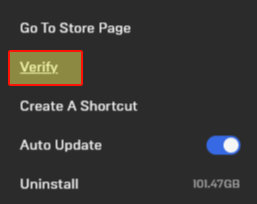
Xbox App
- Open the Microsoft Xbox App and select Payday 3
- Select the […] button and go to Manage.
- Select Files and then click on Verify and Repair.
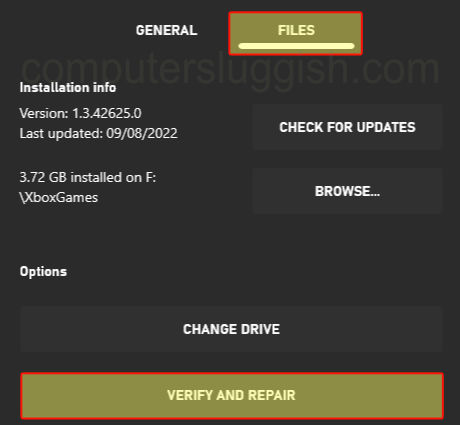
3. Adjust Graphics Settings
Lower in-game graphics settings to reduce the strain on your GPU. Experiment with various settings to find the right balance between performance and visual quality.
But higher presets of graphics can cause your game to keep crashing.
4. Remove Overclock
If you use overclocking settings, they might be causing compatibility issues. Disable them if you know how to.
5. Disable Overlays and Background Applications
Overlays from applications like Discord, MSI Afterburner, or GeForce Experience can conflict with Payday 3. Try disabling these overlays.
Also, close unnecessary background applications while gaming as they could be hogging resources making Payday 3 crash.
6. Update Windows and Direct X
Ensure that your Windows operating system and DirectX are up to date. Install Windows updates and DirectX updates from the official Microsoft website.
Update Windows 10/11
- Right-click on your start menu icon and go to settings
- Go to Windows Updates and then click on Check for Updates

Update DirectX
- Go to the Microsoft website and download the DirectX installer
- Follow the onscreen steps
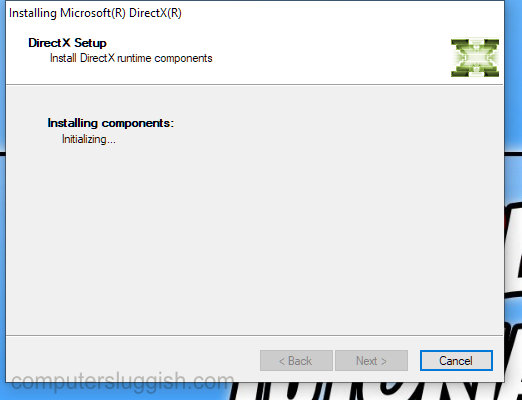
7. Monitor Temperatures
Overheating can lead to crashes. Use software like MSI Afterburner to monitor your CPU and GPU temperatures.
Clean out dust from your PC if necessary and ensure proper airflow.
8. Check for System Stability
Payday 3 crashes can sometimes be caused by broader hardware issues. Run stress tests to check the stability of your CPU, GPU, RAM, and power supply.
Make sure that your PC also meets the minimum required specs for Payday 3.
9. Clear cache files
Try clearing the cache files for the game launcher that you are using.
- You can do this by downloading Easy Gamer Utility
- Go to the Clean tab and select Clean next to the game launcher you are using
10. Contact Support
If none of the above solutions work, contact Payday 3’s support or visit Payday 3 forums for assistance.
Provide them with details of your system and the crash reports if available.
Check out our video on YouTube on How to fix Payday 3 crashing, freezing, and not launching on PC.
Conclusion
In conclusion, fixing issues in Payday 3 is essential for ensuring a smooth and enjoyable gaming experience. By fixing bugs, crashes, and performance problems promptly, you can then enjoy this awesome game to its fullest.
You may need to wait for the developers to release a new update for the game though as if there is a bug or glitch in the game itself, you will not be able to fix it yourself.


