Having Pokemon Scarlet/Violet co-op connection issues and connection problems is common, but luckily quite easy to fix on Switch. In this guide, we will be taking a look at how to fix these connection issues and network problems when you are trying to play online Multiplayer in the new Pokemon Scarlet and Violet games.
So the much-awaited release date for the latest Pokemon game by Game Freak is here, and one of the things I was most looking forward to was the open-world aspect and also being able to play online co-op with up to 4 of my friends or family!
Exploring the Paldea region is great fun, and I chose Sprigatito the grass Pokemon as my starting partner, even though I usually go for fire types. However, if you are trying to join your friends so that you can team up and battle in co-op multiplayer, then it’s very frustrating if you keep getting disconnected, or getting connection errors.
Table Of Contents
What causes Pokemon Scarlet/Violet connection issues on Switch?
Many things can cause co-op issues, connection problems, and lag in Pokemon Scarlet and Violet. For example, it could be that you just simply are not connected to the internet, or the servers could be having issues giving you error codes.
Or if you keep getting disconnected or losing connection, then it may be an issue with your internet service. Luckily there are several ways you can fix connection issues in games on your Nintendo Switch, which I have listed below.
Related: Pokemon Scarlet/Violet crashing
How to fix Pokemon Scarlet/Violet can’t connect to co-op multiplayer issues
So if you cannot connect to online multiplayer, you are getting errors such as “cannot connect”, your game keeps disconnecting when trying to join co-op, or you even get multiplayer lag then I have put together different methods to fix these issues. Hopefully, you will be back online and battling Pokemon or Trainers with friends in no time.
Fix 1: Check Twitter
Check out the Pokemon official Twitter page, to see if there are any updates that may explain why you are getting server errors or connection problems in the game.
Fix 2: Test Switch connection
You can double-check that your Switch is actually connected to the internet properly, otherwise, you will not be able to join a co-op game in Pokemon Scarlet and Violet.
- Open up System Settings > Click on Internet
- Choose Test Connection
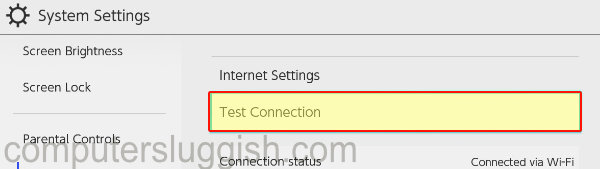
Fix 3: Check membership
To play online co-op in Pokemon Scarlet and Violet, you will need an active Nintendo membership.
You can either buy a membership from the Nintendo Store on your Switch, or you can purchase a 3 month Nintendo Switch online membership from Amazon.
Fix 4: Update Pokemon
Updating games is very important as the latest patch could have fixes for the bug or connection issue that you are facing in the game.
- Find the Pokemon Scarlet/Violet game icon on your home screen
- Open Options by pressing the + button on your Joy-Con controller
- Select Software update and then click on Via the internet

Fix 5: Check Flight mode
If you have accidentally turned on flight mode on your Switch, then this will block your access to the internet and would explain why you are getting connection issues in Pokemon Violet/Scarlet.
- Open System Settings and go to Flight Mode from the left-hand menu
- Make sure it is turned Off
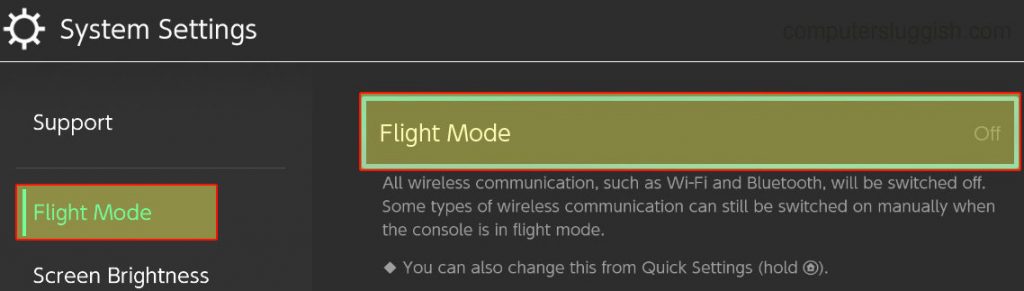
Fix 6: Your internet connection
Check that your internet provider is not having issues at the current time. If your WiFi connection is not stable then this will explain why you are having co-op connection errors and keep getting booted out of online games.
It is also worth trying to move closer to your router, or if playing docked make sure your dock is within a reasonable distance from your router. The less interference and objects between them, the better chance of a decent connection and better performance in Pokemon.
Fix 7: Restart router
Although it sounds simple, give your router a restart if you can. As it may be something your end causing the network issues and errors in the game.
Fix 8: Re-add network
You can forget your network and then add it again, to help refresh your connection and hopefully fix the issues. Make sure you have made a note of your WiFi password as you will need to enter this when you reconnect.
- Go to System Settings and then Internet
- Go to Internet Settings
- Click on your network > Then Delete Settings > Press Delete again
- Reconnect to your network
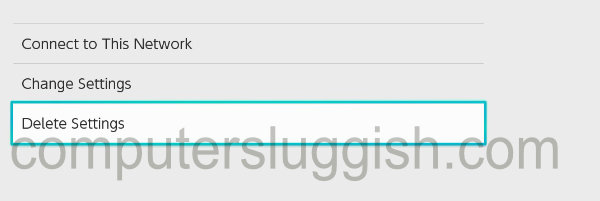
Fix 9: Update Switch
Just make sure that your Nintendo Switch is updated with the latest system software, as this could stop your console from connecting properly.
- Go to System Settings and then System
- Select System Update

Fix 10: Reinstall
If all else fails and you are still struggling to connect, then you may need to reinstall Pokemon on your Switch. So give this a try and see if a fresh install fixes your co-op connection issues.
- Open up System settings and go to Data management
- Select Software and find Pokemon Scarlet or Pokemon Violet
- Click on Delete Software
- Install the game again
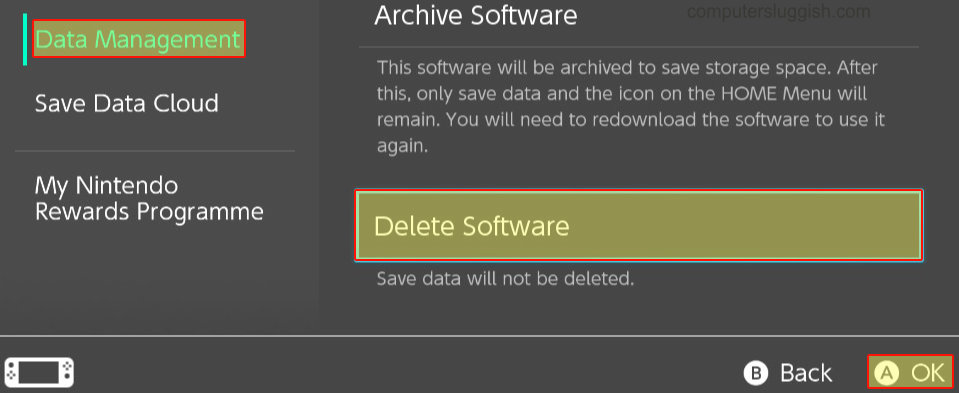
Hopefully, you are now playing online multiplayer with up to 4 friends in Pokemon Scarlet/Violet co-op, and are having a good time catching Pokemon and battling it out. Fingers crossed one of the methods in the guide above on how to fix co-op connection issues in Pokemon Scarlet/Violet helped.
If it did then why not check out some of our other gaming guides here?
Check out our latest guides:
- Ultimate Power Assistant Checkout
- Ultimate Power Assistant Setup
- Ultimate Power Assistant
- Easy System Utility Pro Checkout Special Offer
- Easy Gamer Utility Pro Checkout Special Offer
Affiliate links may earn us a commission if you click on the link or make a purchase.


