In this guide, we will be taking a look at how to fix Super People crashing on PC. If you are trying to play the game but it keeps crashing, freezing, or not loading then don’t worry just yet. We have put together different methods you can do that should get you back into the game shortly.
This battle royale game lets you play as a super soldier with one objective, and that’s to be the best and win the royale. Just like any other battle royale game, things can get a little intense! So if you are having issues with the Super People game crashing on your Windows computer, then we have listed the methods below to hopefully fix the game.
Table Of Contents
Why is Super People crashing on startup on my PC?
There can be many reasons why you are having issues with Super People not working on your computer. For example, it could be because your system does not meet the minimum requirements to play the game, you have not updated your graphics card driver, or one of the game files has become corrupt or missing.
How to fix Super People keeps crashing on PC
Below are the different methods to fix the game in Windows 10 and Windows 11. You will need to do each method until one gets the Super People working again.
Fix 1: System requirements
Check that your PC specs meet the minimum required to play the game, otherwise Super People will not launch or will keep crashing.
Super People PC minimum system requirements:
- OS: Windows 10 (64-bit)
- Processor: Intel Core i5-4430 / AMD FX-6300
- Memory: 8GB RAM
- Graphics: NVIDIA GeForce GTX 960 / AMD Radeon R7 370
- DirectX Version: DX12
- Network: Broadband Internet connection needed
- Storage: 40 GB
Fix 2: Check for Windows updates
Make sure that your Windows system is up to date as this can help fix issues with your computer and with games:
Windows 10:
- Right-click on the Windows start menu and open Settings
- Go to Update and security and then click the Check for updates button

- Right-click the Windows start menu and go to Settings
- Then select Windows Update and click on the Check for updates button

Fix 3: Update your graphics driver
If Super People keeps crashing and freezing, then it may be due to your graphics driver being outdated. So go to the manufacturer’s website for your graphics card and download the latest driver for your GPU.
Fix 4: Background programs/apps
Close down all programs and apps before launching the game in case one of them is conflicting with Super People, causing it to crash and not load on your computer.
Fix 5: Run as an admin
Running the game as an administrator can help resolve many issues when it comes to games crashing, and is worth giving a go:
Find the games shortcut and right-click it then select Run as administrator
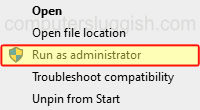
Fix 6: Overclock
If you have overclocked any of your hardware then remove these settings as they could be causing the game to crash. Only do this however if you know how to, as doing this wrong could cause damage to your computer.
Fix 7: Repair game
If one of the game files has become either corrupted or missing then this will cause massive issues. Luckily we can check this using Steam:
- In Steam find Super People in the game Library
- Right-click on the game and then go to Properties
- Click on Local Files from the left menu > Then select Verify integrity of game files…..

We hope the above guide has helped fix Super People crashing on your Windows PC, and you can now enjoy playing the battle royale game.
If you enjoyed this guide and found it helpful then we are sure you would like our other gaming guides.


