Fix Crashes, Freezes & Loading Issues
This grounded tutorial will show you my top 7 recommended methods to fix most issues you may be encountering in this game on your Windows 10 PC or laptop.
If you have been having problems with grounded not working properly such as; the game crashing, freezing, and not loading, then don’t panic because there are a few things you can try that will hopefully fix the errors you are having.
Grounded is still only in game preview and early access, which means it will have a few problems when it comes to crashing so if your problem is related to a dev error and not a Windows 10 issue then unfortunately you may need to wait until a new patch fix gets released for the game but it is still worth giving the below methods a try as one of them might fix your game.
Grounded PC fixes:
1. Check you have the latest Windows updates installed on your PC (Go to Settings > Update & Security > Check for Updates)

2. Clean up your PC using Disc Clean up (Search for disc clean up in Windows > select what you would like to clean > delete files)

3. Check you have the latest Graphics Card drivers installed for your PC (Go to manufacturer website for your Graphics Card helpful links can be found below)
4. Sign in to Windows as an administrator instead of a standard user as this can help resolve issues with Grounded
5. Pause any anti-virus software and make sure Grounded is on your allow list in any firewall you maybe be using (For Windows Defender do the following : Search Windows Defender > allow an app or feature through windows defender firewall > Find Grounded on list then tick the private box > If you cannot find the game on the list you will need to add it manually)
6. Re register DLL’s back to your system (Type in the following code in Command Prompt: for %i in (%windir%\system32\*.dll) do regsvr32.exe /s %i)
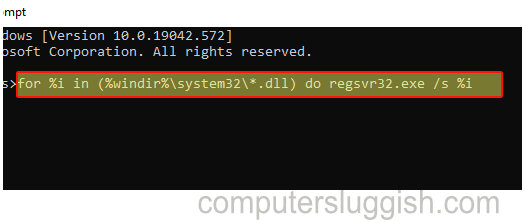
7. Reset the Windows store (Type in WSRESET.exe in Windows search bar > run command as an administrator)
Check out the video tutorial here on how to FIX Grounded, if you are getting stuck:


