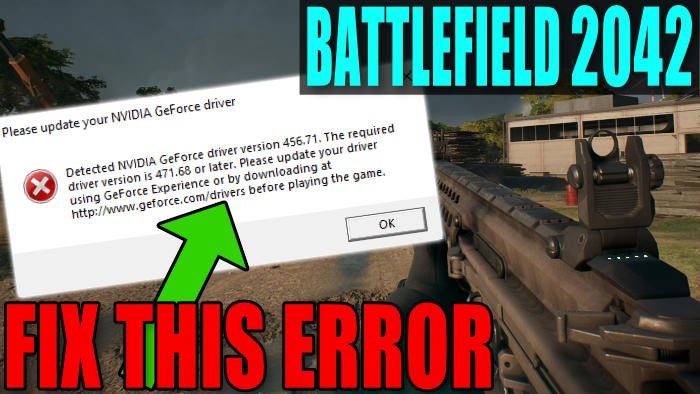BF 2042 Update Graphics Driver Error On PC
Battlefield 2042 can get a bit hectic at times especially when you are playing All-out-warfare, as there are 128 players running, driving, and flying around in these huge maps! So there is a lot for your graphics card to handle, especially if you don’t have an RTX 3090 or an RX 6900.
So you might be seeing some low FPS in Battlefield 2042, so that is more of a reason why you should ensure you are using the latest graphics driver. It can help improve the FPS as well as help fix crashing, freezing, and other issues you might be having with the game. That’s why we have put this guide together to show you the steps of installing the latest driver for your NVIDIA graphics card, and don’t panic it’s not too difficult to do.
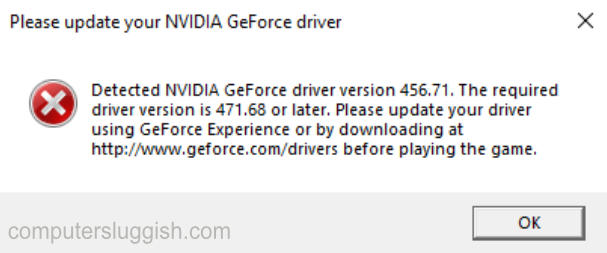
Table Of Contents
Does the warning mean I need a new Graphics Card?
Not at all, it just means that you are not currently using the latest driver for your NVIDIA graphics card, and it’s recommended that you install it to help make Battlefield 2042 run better on your computer.
Do You Need To Update your Graphics Driver to play BF 2042?
No, you do not need to update the driver for your NVIDIA graphics card you can skip the warning message that says something like “Please update your NVIDIA GeForce driver. Please update your driver using GeForce Experience before playing the game.
Battlefield 2042 will still launch as normal and you will be able to play, but as we said above having the latest driver can help with fixing graphical issues within Battlefield 2042. You will also stop the error message from popping up every time you launch the game on your PC.
Still Getting the BF 2042 Graphics Error After Updating Driver.
If you are still receiving the window saying that you do not have the latest NVIDIA driver installed when you are launching Battlefield 2042, then if you haven’t already done so restart your computer and see if that fixes the issue.
If it does not then you could try doing either a clean install by clicking on Custom when installing the NVIDIA driver, or try using a program called DDU and do a fresh install of the driver.
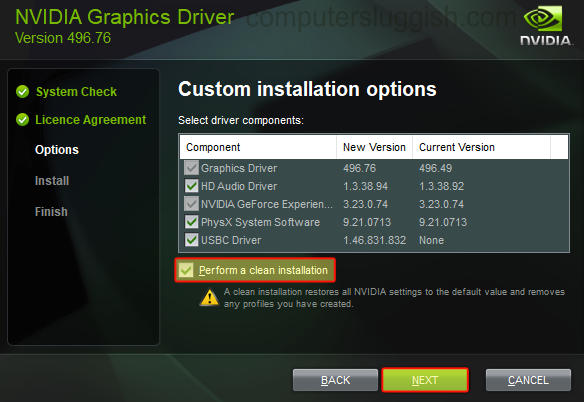
How To Install Latest NVIDIA Driver In Windows:
So now we know why you should install the latest driver for your NVIDIA graphics card we can take a look at the steps of doing this, which we have listed below. This will then fix the “Update Your NVIDIA GeForce Driver” warning in the Battlefield 2042 PC game.
1. First you need to right-click on the Windows start menu and then click “Device manager” > Now expand the “Display adapters” > You will now see your graphics card which you will need to know for step 2
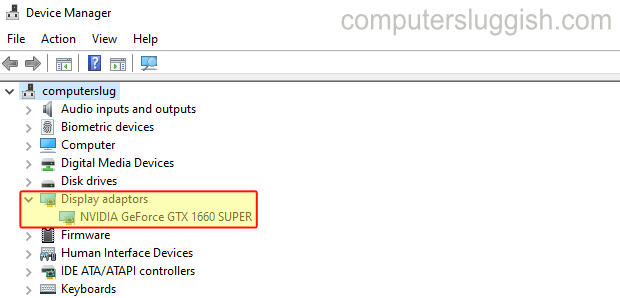
2. You now need to go here to download the latest NVIDIA driver from their website > Make sure you select your graphics card to download the correct driver
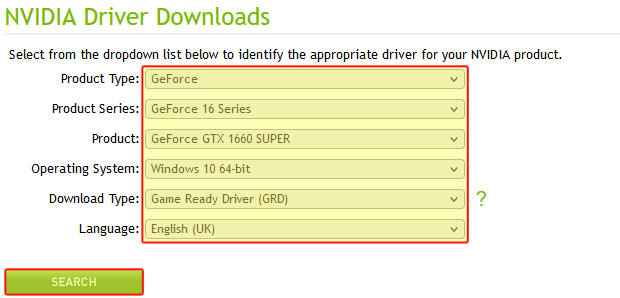
3. Once downloaded you can now run the setup file > Follow the on-screen steps > Once you are on Installation options you can choose from either Express or Custom:
- Express – This is recommended as it keeps your Nvidia settings and upgrades any existing drivers
- Custom – Lets you choose which components to install so this is what you would need to select to do a clean install
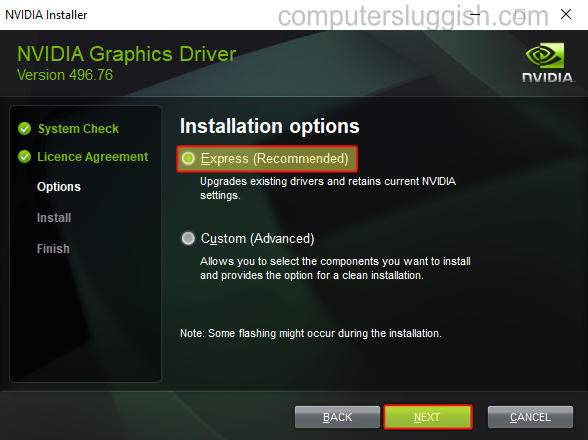
4. Launch Battlefield once the driver has finished installing and you will notice that the message will no longer pop up when launching the game
There you go that’s how you update your NVIDIA graphics card driver and remove the graphics driver error when launching Battlefield 2042 on your PC or laptop. Hopefully, you have noticed a slight difference with the game running much smoother if you did originally try out the game without updating your NVIDIA driver.
Did you know you can also use GeForce Experience to optimize Battlefield 2042 which can help with improving how the game runs on your system? If you did enjoy this guide then we have loads more gaming guides which we are sure you will also enjoy.