COD Warzone Season 4 Won’t Launch On Windows 10 PC Or Laptop
In this post, we will be taking a look at how to fix Call Of Duty Warzone Season 4 not launching on your Windows 10 PC or Laptop.
If you are clicking on Launch within the Blizzard app on Warzone but the game either does nothing or perhaps it just crashes before it even manages to launch then with a bit of luck, one of the methods below will help fix your Warzone and get you back into the game in no time at all!
Just remember there can be many reasons why your Warzone Season 4 won’t launch so after you have done each method try and launch Warzone and see if that helped resolve the problem, if not move onto the next method.
How To Fix COD Warzone Season 4 Wont Start On Computer:
1. Check your PC or laptop meets the Warzone system requirements – One of the main reasons a game won’t start or launch is because your hardware is not capable of running the game:
- Check here to make sure your system is up for the task to play Warzone
2. Make sure you have the latest Windows 10 updates installed – Not having the latest update installed can cause all sorts of issues with games on your PC or laptop:
- Right-click on Windows start menu icon > Settings
- Click on Update & Security
- Click on “Check for updates“

3. Make sure you have the latest Graphics card drivers installed – If you do not have the latest GPU drivers installed then this could be the reason that your Warzone game is crashing (Helpful Links Below)
4. Run Warzone as an admin:
- Right-click the Warzone shortcut > Properties
- Compatibility tab > Tick “Run this program as an administrator” then click “Apply“
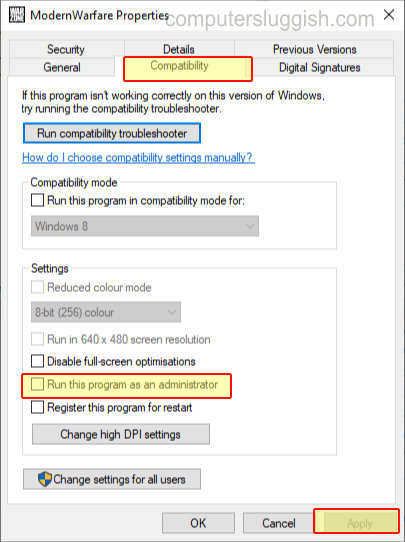
5. Delete your Warzone profile folder – Be mindful that this will remove your personal Warzone settings such as graphics and keyboard bindings etc.:
- Open File Explorer > Open your Documents folder > Open the “Call of duty Modern Warfare” folder
- Rename the “players” folder or delete it if you do not want a backup

6. Disable your security temporarily – This is just to check that it is not stopping Warzone from launching but just remember you will not be protected while your security is turned off
There you have it that is how you can fix Call Of Duty Warzone Season 4 not launching or starting.
If your Warzone is still not launching then it might be worth trying to do a scan & repair as this will check if any of the Warzone files have become corrupt. Click here to check out how here.
Helpful Links:
- How to install the latest Intel drivers
- How to install the latest NVIDIA Drivers
- AMD Drivers can be downloaded from here


