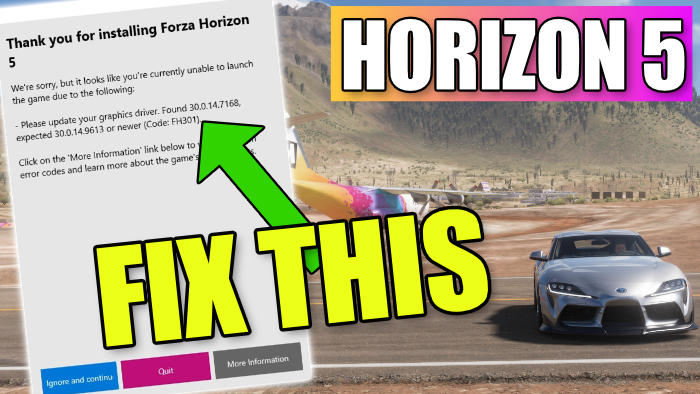Exploring Mexico in Forza Horizon 5 is great fun, especially when driving around in your favourite cars. But it can be frustrating if you keep getting a message pop up before you are getting the chance to play Horizon 5 on your PC or laptop.
This message will say something similar to the image below: “Please update your graphics driver (Code FH301)“.
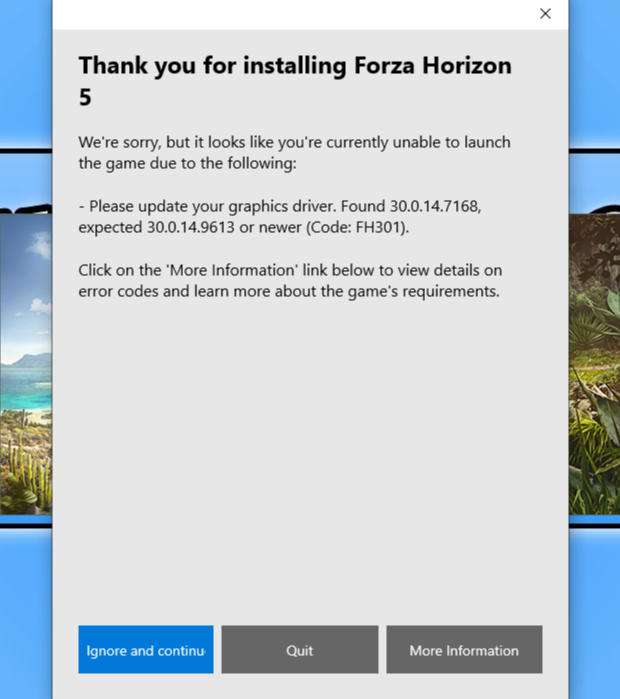
Don’t worry if you have received this graphics warning because it just means that you do not currently have the latest driver installed for your NVIDIA graphics card and it just needs updating. There is no need to buy a new graphics card you just need to download the latest driver, which is what we will be showing you how to do in this guide. So you will have the FH301 error message gone in no time, and back to playing Horizon 5. If it’s your first time launching the game then you have got a lot to look forward to!
Will Forza Horizon 5 Still Work Without The Latest Graphics Driver?
Yes, you can skip the “Update your graphics driver message by clicking on the Ignore and continue button (as you can see in the screenshot below). Then the Forza Horizon 5 game will launch on your computer and you will be able to still play the game.
However, you might come across a few issues while playing as you have not got the latest driver installed. Also, not having the latest NVIDIA driver installed can cause performance issues in-game.

Why Do I Need The Latest NVIDIA Driver Installed To Play Forza?
As we said above you don’t actually need to install the latest NVIDIA driver to be able to play Forza Horizon and you can just ignore the message and carry on playing. But we would advise that you do install the latest driver for your graphics card as it can help stop issues in Forza Horizon 5 like it crashing, freezing, and giving you this error message along with other general errors. Not only that but it can also improve the frame rate you get in Horzion 5 and help boost its FPS and performance, making the game a lot more enjoyable because let’s be fair, a low FPS in a game can kind of ruin the whole experience!
Still Getting The FH301 Message After Updating My Graphics Driver?
If you have installed the latest driver for your graphics card and you are still getting a message saying to update your graphics driver, then you will need to do a clean install when installing the NVIDIA driver.
To do this you when you are following the below steps you would need to select Custom install then click the Perform a clean installation option. You will then need to ensure you have restarted your computer once you have installed the latest driver. If this still did not fix the issue then you might need to use a program like DDU to do a completely clean install of the NVIDIA driver.
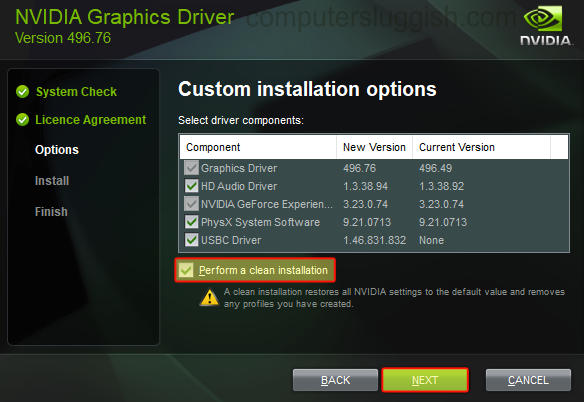
Fix Forza Horizon 5 PC FH301 Error:
Now you have a better understanding of the benefits of having the latest driver installed for your graphics card we can take a look at the steps on how you can install them for your NVIDIA graphics card.
1. Firstly you need to check what Graphics Card you have by right-clicking the Windows start menu > Then select “Device manager” > Now expand “Display adapters” > Here you can see which graphics card you are using
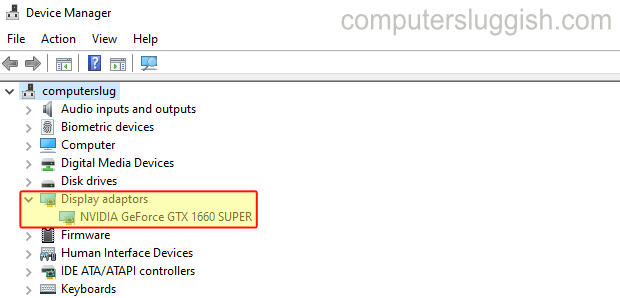
2. Head on over to the Nvidia website and download the latest driver for your NVIDIA graphics card (Make sure you select your graphics card and download the driver)
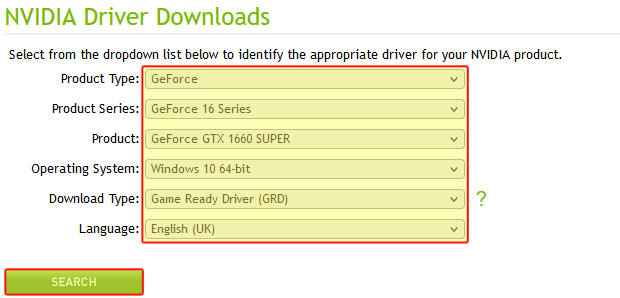
3. Now you have downloaded the driver go ahead and run the setup file and follow the on-screen steps > When you get to Installation options you can choose from Express or Custom:
- Express – Recommended as it upgrades existing drivers and keeps your current NVIDIA settings
- Custom – Allows you to select what components you would like to install and allows you to do a clean install (as we mentioned above)
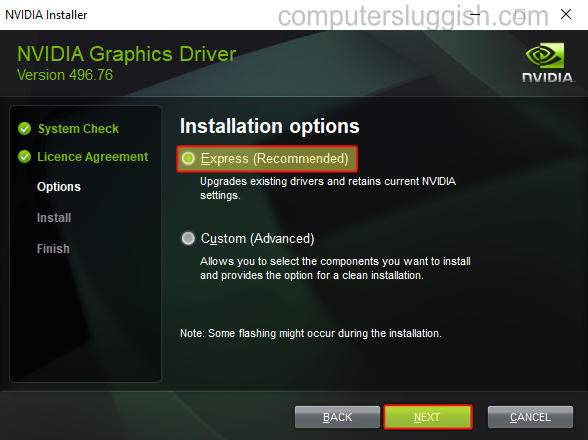
4. Launch Forza Horizon 5 and now that the latest driver has been installed the message will now have disappeared > If it has not restart your computer and try launching the game again
That’s how you install the latest driver for your NVIDIA graphic card. Like we said above, even if you are not getting the warning message with the FH301 code, it’s still a good idea to have the latest driver installed as it can resolve a lot of crashing issues with Horizon 5, as well as improve the overall performance of the game. If you found this guide helpful then check out our other gaming guides if you want to see more just like this one.