Show FPS Counter In COD Modern Warfare
In this post, we will be showing you how to enable the FPS counter in Call Of Duty Modern Warfare so that you can see just how well the game is running on your PC or Laptop.
It’s important to have a high Frame rate because if it is low then you will encounter stuttering, lagging, and graphics problems in the game. You do not need to download additional software to see what FPS you are getting in Modern Warefare, as there is a setting within the game that allows you to show an fps counter in the corner of the game. We have listed the steps tpo do this below.
How To Show FPS Counter In Modern Warfare On PC:
1. Launch the game
2. Click on Options

3. Select General > Under “Telemetry” Toggle “Frames Per Second (FPS) Counter” to Enabled
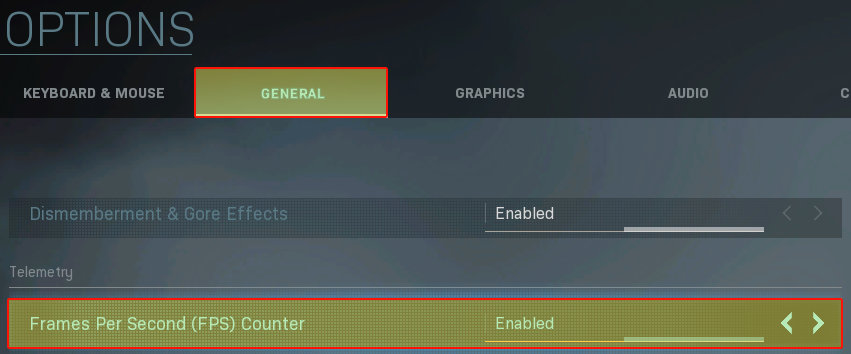
So now you have an FPS counter in COD Modern Warfare you can easily keep an eye on your Frames.
If you are having issues with your Modern Warfare game on your PC then check out this Ultimate Fixing Guide.


