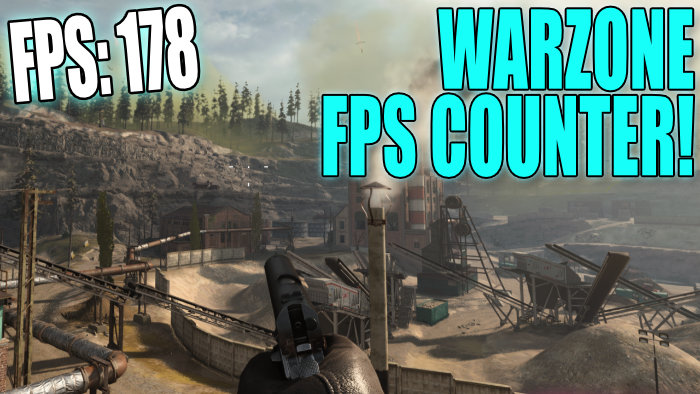Display FPS Counter In COD Warzone On PC
Warzone is an awesome game free-to-play battle royale game and the main goal is to be the last player standing! With the Warzone Pacific update, we now have a different map Caldera alongside a few other things. The goal has not changed so to help you win a game you will want to check what FPS you are getting in-game.
So in this Call Of Duty Warzone guide, we will be taking a look at how you can display the frames per second that you are getting. This way you can keep an eye on just how well the game is currently running on your PC.
You do not need to install any third-party software to display your FPS in Warzone. There is a setting that can be enabled to show an FPS counter in COD Warzone and the steps to do this are below.
Table Of Contents
Best FPS In Warzone?
Basically, the higher the FPS the better Warzone will run on your computer. But you want it to be at least 60FPS. There are many advantages of having a high FPS in Warzone as it can help you spot players faster, then of course shoot them first.
Improving FPS in Warzone will also make everything smoother and less choppy, and just basically make the game more enjoyable. So that’s why it’s good to let Warzone show FPS in-game.
How Can I Improve Warzone Frames Per Second?
There are many settings and videos settings that you can play around with that can help improve the FPS in Warzone Pacific. One of the first things you would want to do for an instant improvement is to ensure you have the latest driver installed for your graphics card.
Head to your GPU manufacturer’s website to download the latest GPU driver:
How To Show FPS In Warzone
Below we have listed the steps to show FPS in Warzone Pacific on your computer.
1. First, you need to launch the game
2. Click on Options

3. Click on the General tab
4. Underneath “Telemetry” Toggle the “Frames Per Second (FPS) Counter” to Enabled

5. Play a match and see how good your FPS is!
That’s how to see FPS in Warzone, so you can now keep an eye on how well your system is running the game. If you are struggling with low FPS then check out this performance guide on improving FPS in Call Of Duty Warzone.
Remember, to have a nice experience in Warzone you want your FPS to be at least 60FPS! Check out more of our gaming posts here, and did you know you can also show your FPS in Forza Horizon 5 and Fortnite.