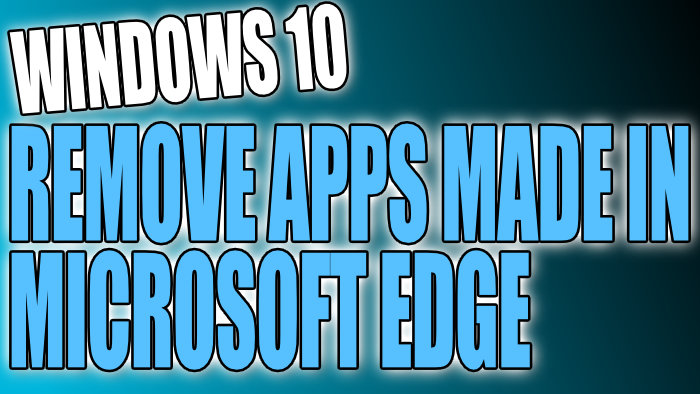Delete An App You Created Using Microsoft Edge
If you have used the create an app feature in Microsoft Edge then you may be wondering how you can remove the app you have created.
It’s actually pretty easy to remove and in this post, we will be showing you the steps of how you can remove the created apps in Microsoft Edge.
Steps To Remove Apps Made In Microsoft Edge:
1. Open Microsoft Edge
2. Click on the 3 dots in the top right-hand corner
3. Go to Apps > Click “Manage apps“

4. Now click the cross next to the app you would like to uninstall from Edge

There you have it that’s how you remove apps you made in Edge. Just remember you will no longer be able to access the app that you created once it has been removed, but you can still always recreate the app.
If you have forgotten how to create a website like an app in Edge then check out this post on how to create apps in Microsoft Edge.