View Microsoft Edge Browser Added Certificates
In this guide, we will be showing you how can see what certificates Microsoft Edge has added on your PC or laptop.
You will be able to see personal certificates, trusted root certificates, trusted publisher certificates, untrusted publishers certificates, and more.
If you do come across a certificate that you do not want to be used in Microsoft Edge, then it can always be removed. We have listed the steps below showing you how to view what certificates Microsoft Edge has added.
Related: Add Certificate to Microsoft Edge
What Certificates Are Added To Microsoft Edge:
Below are the steps to view what certificates Microsoft Edge is using.
1. Open Microsoft Edge
2. Click the 3 dots in the top right corner > Now click “Settings“
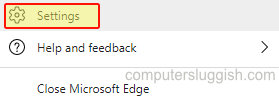
3. In the left menu select “Privacy, search, and services“
4. Under “Security” Click “Manage Certificates“
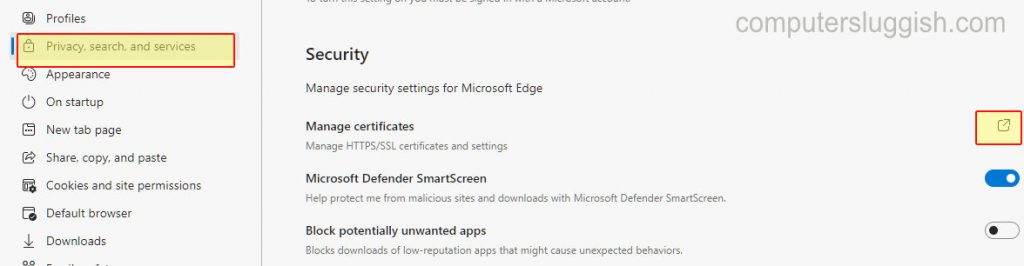
5. You can now click between the tabs to view all the certificates which have been added to Edge
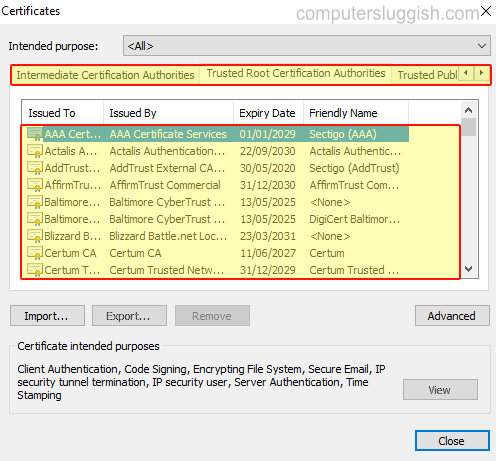
There you have it that’s how you view which certificates have been added to Microsoft Edge.
If you have a certificate that you would like to add to Microsoft Edge then check out this post.
Also, if you enjoyed this post and found it helpful then we have loads of Windows 10 posts here.


