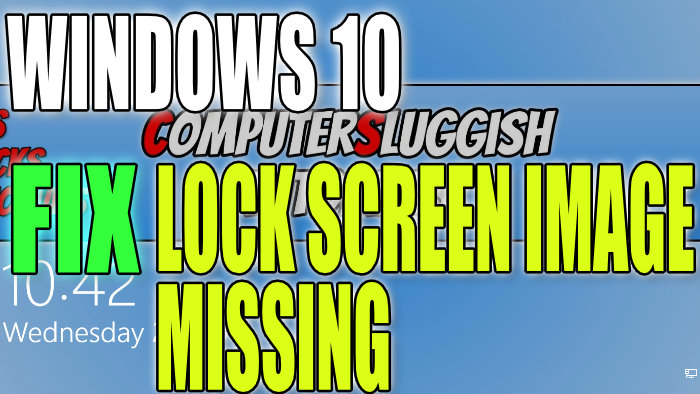Fix Lock Screen Image Missing In Windows 10
In this post, we will be taking a look at how you can get the picture you have chosen as your lock screen to reappear on the lock screen if missing on your PC or laptop.
If for some reason you are missing a picture on the lock screen then there is a simple setting which can be changed that will hopefully fix your lock screen picture missing in Windows 10 issue.
How To Fix Lock Screen Missing Picture In Windows 10:
1. Right-click start menu icon > Settings
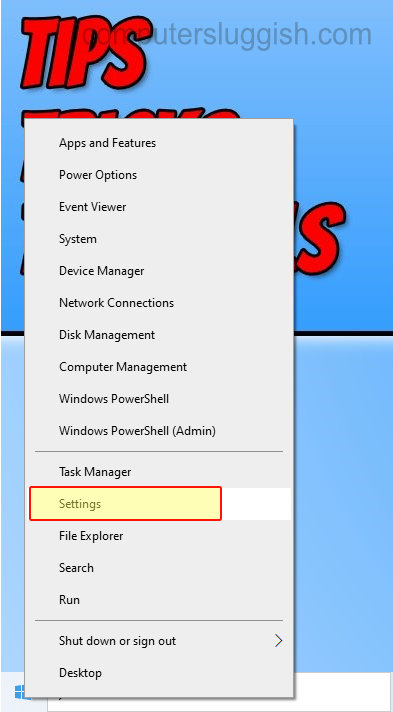
2. Click on Personlization
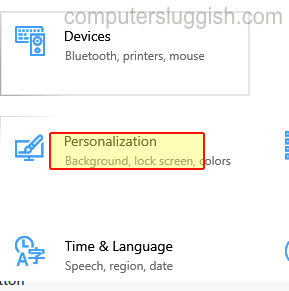
3. Select Lock Screen on the left menu
4. Now change “Show lock screen background picture on sign-in screen” to “On“

There you go you will now have a picture again on your Windows 10 lock screen.
If you are still missing the lockscreen though you might want to ensure you have the latest windows 10 updates installed and if that still does not sort the problem they you might need to reset Windows 10.