The PlayStation 5 has been out for some time now, and so far I have enjoyed my experience with this console. Despite the occasional CE-1082551 error code that I have had within some of our PlayStation 5 games such as GTA 5 and Gran Turismo 7.
I am still really looking forward to the future of the PlayStation 5. But not everything is all great and that’s the PS5 controllers giving off a high pitch noise, or making strange noises!

In this guide, we will be taking a look at PlayStation 5 controller giving off a high-pitched noise, and what you can do to help try and reduce the amount of high static noise it is making.
Table Of Contents
What causes high pitch noise on PS5 controller?
There can be a few things that cause the Playstation 5 controller to give off an annoying high pitch or weird noise.
It could be a recent firmware update that’s caused the issue and you will need to wait until another update is released to resolve the issue.
Or perhaps the game you are playing is causing the noise, or even the controller sound volume is either too high or too low.
PS5 Dualsense wireless controller features:
I absolutely love the PS5 Dualsense wireless controllers and the new improvements they have made compared to the PS4 controller.
The PlayStation 5 new features make games a lot more engaging and feel more realistic, and I have listed these features below:
- Haptic feedback
- Adaptive triggers
- Motion sensor
- Built-in microphone
- Built-in speaker
- Microphone mute button
- Headset jack
- Create button

Related: How to clear PS5 cache
How to fix PS5 controller high pitch noise:
Below are a few different methods that you can do which will hopefully either fix the high pitch noise your controller is giving off or at least reduce the high pitch noise.
Fix 1: Use controller cable
If you are using the controller wirelessly then try using it plugged into your PS5 with the cable. If the noise is occurring when your controller is plugged in, then try using it wirelessly.
Fix 2: Fully charge
Make sure your PlayStation 5 controller is fully charged and not running low on battery.
Fix 3: Update the controller
If your controller is not using the latest firmware then you are going to want to install this. As it could be the fix for the high pitch noise on your PS5 controller:
Go to Settings then select Accessories
Select Controllers in the left menu
If an update is available then you will see an option to update under “Wireless Controller Device Software“
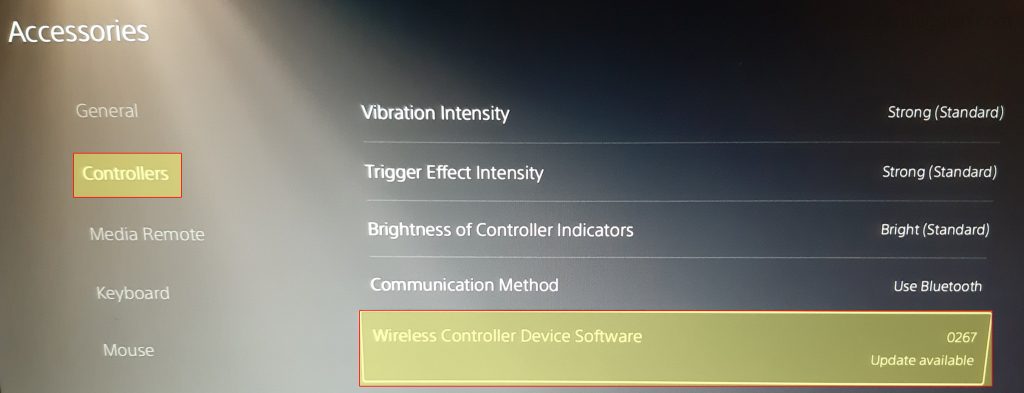
Fix 4: Change controller vibration
If you have vibrate turned on within the game you are playing, then try turning it off. Or vice versa, if vibrate is turned off then try turning it on.
Also, go into the console settings and change the vibration intensity. Try lowering it if it is set to Strong:
Settings > Accessories
Controllers > Change Vibration Intensity
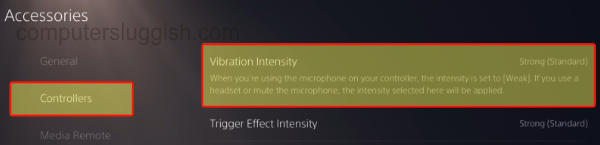
Fix 5: PS5 controller trigger effect
Try lowering the trigger intensity of your PlayStation 5 controller:
Go to Settings > Accessories
Select Controllers > Then change Trigger Effect Intensity
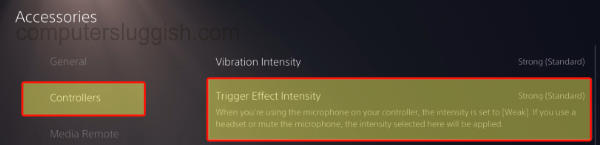
Fix 6: PS5 controller sound volume
Adjust the volume of sound that comes out of your PS5 controller, as having it too high could cause issues. But also, having it too low can cause similar issues so just play around with the volume:
Go to Settings and then Accessories
Controllers > Adjust slider for Controller Speaker
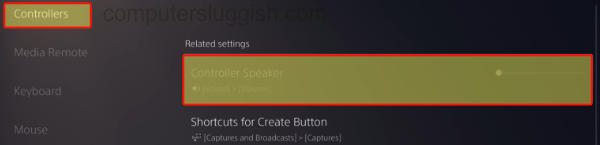
Fix 7: PS5 controller mute button
On your dualsense controller, you will see a button that allows you to mute and unmute the in-built microphone. So try turning this on or off.
The mute button is positioned just below the PS button. You will know that your controller is muted as the button will show an orange light.
Fix 8: Try a different game
It could be an issue with the game that you are playing, causing your PS5 controller to give off a high pitch noise. So try playing a different game and see if you have the same issue.
If you don’t then you will need to decide if you want to carry on playing that game or wait for a patch that resolves the issue on the game.
Fix 9: Reset the controller
If none of the methods above have helped then the next thing to try is resetting your controller:
Grab your controller and turn it over (make sure it is not plugged in)
Get a small pin or clip and push it into the Reset button (small hole) > Hold for 3-5 seconds
Plug your controller back into your console to reconnect

Final thoughts
So as you can see there are a few different things that you can do to troubleshoot and fix your PS5 controller giving off a horrible irritating noise from its built-in speaker.
I hope the above methods have helped fix the high pitch noise coming from your Playstation 5 controller. Or at least helped reduce the annoying weird static noises coming from it, letting you play your games in a bit more peace!
If you did enjoy this guide then we are sure you would like all of our other gaming guides.


