If you are having problems with Atomic Heart keeps crashing on your Windows PC. Then you have come to the right guide, as I have got your back. Within this guide I have listed different methods that you can use to troubleshoot and fix Atomic Heart crashing, freezing, and not launching issues for a Windows 10 or Windows 11 computer.
If you ever wanted to play around in a large world that has been overrun by robots and other large machines, then Atomic Heart is the game for you. within this great FPS game, you get to blast your way through robots and machines using all kinds of weapons and this is great fun.
Related: How to show FPS in any PC game
How to fix Atomic Heart keeps crashing on PC
Below are the different methods to fix the game. You will need to do each method until one fixes the issue that you are having with Atomic Heart.
Fix 1: Update Windows
The first and easiest thing to do when it comes to games that keep crashing is to make sure Windows 10/11 is up to date this can resolve many issues.
Update Windows by right-clicking on the start menu icon and selecting Settings
Now click on Update & Security (on Windows 11 choose Windows Update)
Next click the Check for Updates button

Fix 2: Update GPU driver
Just like Windows you also want to make sure you have the latest driver installed for your graphics card driver.
Below are links that will help you update your GPU driver if you are not sure how to do this.
Fix 3: Run Atomic Heart as admin
If updating Windows and installing the latest driver for your GPU did not help then try running Atomic Heart as an administrator.
Right-click on the Atomic Heart game shortcut and click Run as administrator
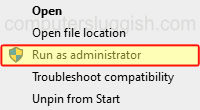
Fix 4: Background programs
Make sure you do not have any programs/apps running while you are trying to launch the game. The program/app could be conflicting with Atomic Heart causing the game to keep crashing.
So if you have programs like OBS Studio, Discord, Razer Cortex, Microsoft Edge, etc open close these all down!
Fix 5: Verify game files
If none of the above methods helped then the next thing to do is to repair the game’s files in case one of them has become corrupted or missing causing the Atomic Heart to crash.
Open the Steam client and find Atomic Heart in the list in your Game Library
Right-click on it and then go to Properties
Now click Local files and then click on the Verify integrity of game files button

I hope one of the above methods helped fix Atomic Heart crashing on your Windows PC and you are now able to get back to destroying some robots.


