In this guide, we will be taking a look at Spider-Man remastered crashing on PC. This awesome game has been remastered and is now available to play on your Windows PC. It’s a great way to experience the original gameplay and follow the action-packed storyline of Peter Parker and Spider-Man. But it’s no fun if Spiderman Remastered keeps crashing and freezing on your Windows PC.
Whether you are battling villains or using Spider-man skills, it’s great fun. And it’s even better now the game has been optimized for PC. Luckily there are a few things that you can do to fix Spiderman crashing on startup and in-game on your computer.
Table Of Contents
Why does Spider-Man Remastered keep crashing on PC?
There are many things that could be causing the Spider-Man Remastered game to keep crashing on your PC or laptop. It may be that your system is not up to the PC specs needed for the game, or you may need to close background apps that could be conflicting and make Spider-Man crash to your desktop or give you an error.
How to fix Marvel’s Spider-Man Remastered crashing on startup on PC
Below are the steps to hopefully fix any crashes you may be having when trying to play the Spider-Man Remastered game on your Windows 10 or Windows 11 PC.
Fix 1: System requirements
If your system does not meet the minimum requirements to run Spiderman Remastered, then you won’t be able to play the game.
Marvel’s Spider-Man Remastered PC minimum requirements
- OS: Windows 10 64-bit
- Processor: Intel Core i3-4160 or 3.6 GHz or AMD equivalent
- Memory: 8GB RAM
- Graphics: NVIDIA GTX 950 or AMD Radeon RX 470
- DirectX: Version 12
- Storage: 75GB
Fix 2: Update Windows
When was the last time you updated Windows? If you have not checked for Windows updates in a while then check and see if there are any new ones.
If there are then install them, as one of them could be the fix to the issue you are having.
Windows 10:
- Right-click the Windows Start menu icon > Settings
- Select Update & security and then click on Check for updates

- Right-click on the Windows start menu > Settings
- Windows Update and then “Check for updates“

Fix 3: Update GPU drivers
Not having the latest driver installed for your graphics card can cause performance issues and be the cause for the game to crash, so ensure your NVIDIA, AMD, or Intel GPU is up to date:
Fix 4: Background programs
If you have programs/apps running in the background while you are playing the game, then they could be conflicting causing it to crash. So close everything before playing Spiderman Remastered.
Some programs that can cause issues are:
- MSI Afterburner
- RGB software
- Discord
- Web browsers
- Music players
- NVIDIA GeForce Experience
- AMD Software꞉ Adrenalin Edition
Fix 5: Run as admin
Giving the game extra admin privileges can help fix many issues:
- Right-click on the games shortcut and click Run as administrator.
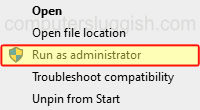
Fix 6: Power plan
If you are using a balanced or power saver power plan then you are restricting the performance of your computer. Luckily we can easily change this within the Windows settings:
- Right-click the start menu icon > Power Options
- Click Additional power settings > Select High Performance
- You can also add the Windows 10 hidden ultimate power plan or Windows 11 hidden ultimate power plan for better performance.
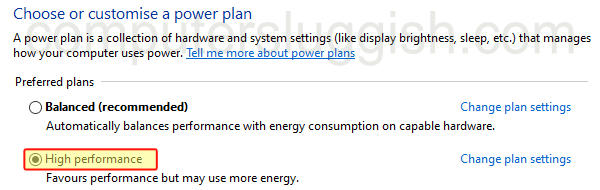
Fix 7: Repair game
If one of the game files has become corrupted or missing this will cause the game to crash on your computer. Luckily we can easily check the files using the Steam Client and Epic Games Launcher.
Steam:
- In Steam find Spiderman Remastered in the game Library
- Right-click on the game and then go to Properties
- Click on Local Files from the left menu > Then select Verify integrity of game files…..

Epic Games Launcher:
- Launch the Epic Games launcher > Now go to your Library
- Find Spiderman Remastered > Click on the 3 dots and select Manage then Verify

Fix 8 Reinstall
If none of the above methods helped fix the Spiderman Remastered crashing PC issues, then you might need to reinstall the game. If you are able to reinstall the game on a different hard drive it can also help by installing the game to an SSD.
That’s the end of our guide for fixing issues with Marvel’s Spider-Man Remastered crashing on PC, whether it is on startup, in the middle of a combat, or just keeps crashing to your desktop.
If this guide did help you out then check out our other PC gaming guides here.


