Call Of Duty Warzone Pacific is an extremely fun, free to play first-person shooter game! But it’s even more enjoyable when you are not playing solo and playing with friends or other players, to try and win the Battle Royale together.
However, this can be hard to do if you are unable to communicate through the Warzone voice chat because it has decided to stop working on your Windows computer, meaning you are unable to hear anyone while you are running around Caldera. But hey, at least the game isn’t crashing!
So in this guide, we have listed a few different methods which you can do within Windows that will hopefully fix voice chat in Warzone on your computer and let you hear what everyone is saying again.
What Has Caused Voice Chat To Stop Working In Warzone?
There can be many reasons why voice chat has suddenly stopped working on your Windows computer in the Warzone Pacific game. It could be a recent update for the game and its reset your in-game settings, or it could be a change within Windows sounds settings. Either way, there are lots of things that could be stopping you from hearing people within Warzone voice chat but following the methods below should fix this.
Do I Need new Speakers Or a Headset?
As long as you can hear sound from other games or within Windows after doing the methods below then no you do not need a new headset or speakers. But if you are still unable to hear anything then you might need to troubleshoot Windows sound a bit more, before deciding if it’s a device fault or a Windows fault.
How To Fix Cod Warzone Voice Chat Not Working:
So now we have a better understanding as to why you might not be able to hear your friends within Warzone Pacific, we can take a look at the methods to resolving the issue.
1. Check Headset or Speaker volume
Although it sounds simple, many of us have panicked over our sound not working and then realised that our volume is turned down! So make sure your Headset or Speakers are turned on and volume is turned up to max.
2. Ensure Sound Volume is turned up
If you have your sound volume low or muted within Windows then you won’t hear anyone.
- In the system tray in the bottom right-hand corner click on the speaker icon and drag the volume bar up to max
3. Device Output
It is important to ensure you have the correct output device selected for your sound otherwise your sound won’t work:
- Windows 10 – Click Speaker icon in the system tray > Click on the drop-down arrow next to “Select playback device” > Choose your device
- Windows 11 – Click Speaker icon in the system tray > Click on the arrow to the right of the volume slider > Now select your speakers or headset from the list
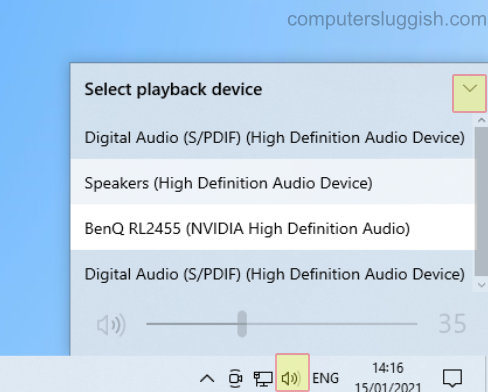
4. Check and adjust in-game audio settings
There could be a setting in Warzone that is causing you issues so ensure all the below settings are set correctly.
Launch Warzone Pacific then go to Options > Click on the Audio tab:
- Ensure Master Volume is on 100
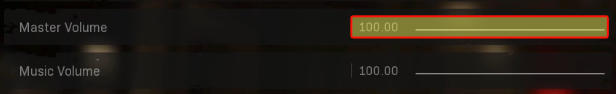
- Change Speakers/Headphones Game Sound Device to your output
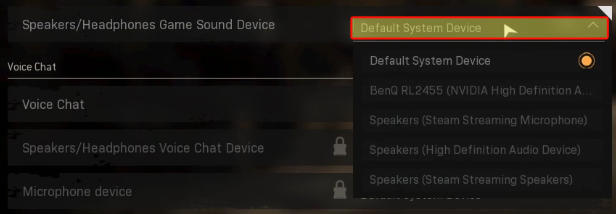
- Ensure Voice Chat is set to Enabled
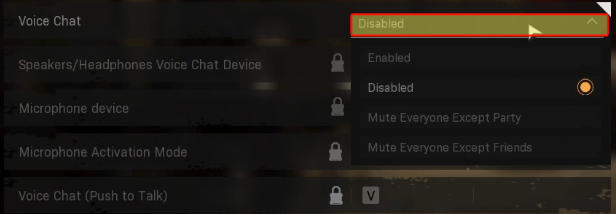
- Change Speakers/Headphones Voice Chat Device to your output
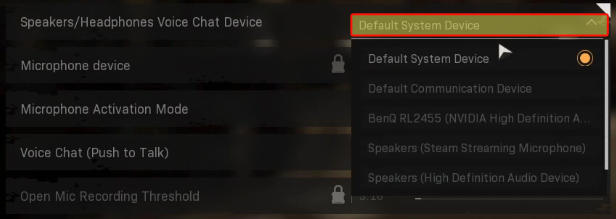
- Change Voice Chat Volume to 100

4. Check the Warzone app volume in Windows
This needs to be checked while Warzone is running, you may have the volume accidentally turned down:
- Go to your Windows desktop while Warzone Pacific is still running in the background
- Right-click speaker icon in system tray > Click Open Volume Mixer and ensure Warzone is at full volume
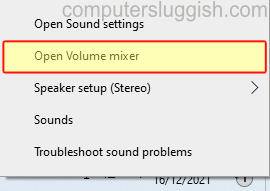
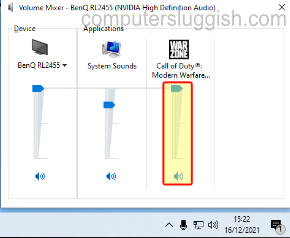
That’s our quick guide on fixing voice chat issues in Call Of Duty Warzone Pacific on your Windows PC or laptop. Hopefully, you will now be able to hear your friends or other players in-game, so that you can work together to get that Battle Royale win! If you are having issues with Warzone Pacific PC launching problems then check out our guide here. You can also find other Warzone guides here if this helped you out.


