Looking for a Riot Vanguard download? Well in this guide, I will be showing you how you can install Riot Vanguard on your Windows 10 or Windows 11 PC or laptop.
This is very easy to do and can help fix a variety of issues that you may be facing with the Riot Vanguard service or the games that use it.
If you are looking to uninstall Riot Vanguard or reinstall Riot Vanguard after removing it, then I will also show you how to do this. And in case you were wondering, it’s so simple to do.
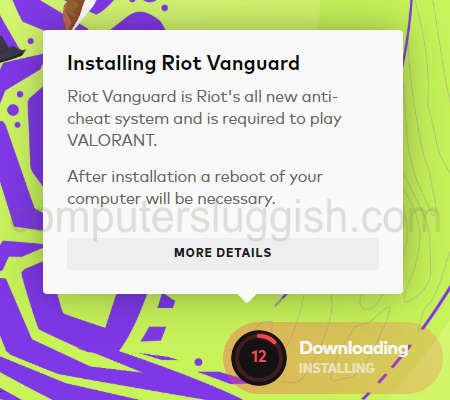
Table Of Contents
Reinstall Riot Vanguard to fix issues
Have you been experiencing problems with Riot Vanguard such as it’s not working correctly, you are unable to launch one of the riot games because it’s not detecting Riot Vanguard installed on your computer, or you’re just getting error messages?
Reinstalling Vanguard might help resolve those problems. You can see within Task Manager if the Vanguard user-mode service is running as shown in the screenshot below.
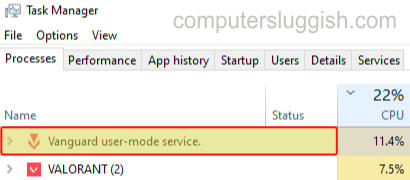
From personal experience, I have had games crashing on my Windows PC because of the anti-cheat system. Removing it and then installing it again fixed the issues I was having.
So whether you simply want to uninstall Riot anti-cheat as you do not play any games that require the service, or you want to install Riot Vanguard as it is missing on your Windows 10 or Windows 11 PC, then this can easily be done by following our steps below.
What is Riot Vanguard?
If you are unsure of what Riot Vanguard is, it’s an anti-cheat system that detects people who are using cheats when playing Vanguard Riot games online.
It is a requirement to have Riot Vanguard installed to be able to play games like Valorant online. If you ever got good enough and wanted to compete in the Valorant league then you will need this.
This is an anti-cheat service that helps to prevent players in games from cheating or hacking, which as we all know can ruin the whole fun when playing a game online!
However, it could cause Valorant in-game or League of Legends in-game crashes for example.
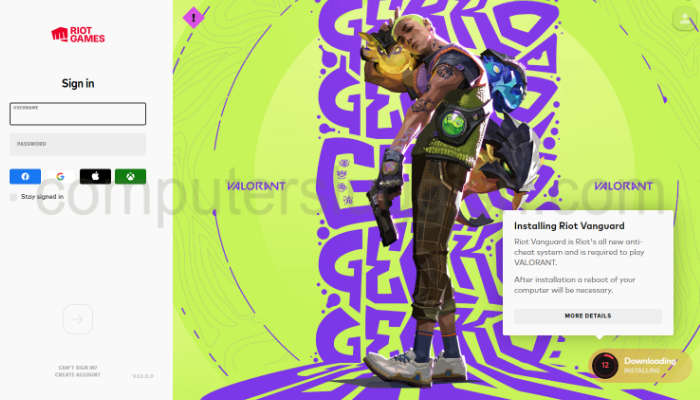
The games that implement Riot Vanguard as their anti-cheat system make the game more enjoyable, as you don’t have to quit and then try to rejoin another online game every time someone is cheating in the game and ruining the experience.
Is Riot Vanguard install required to play a game?
You do not need to have Riot Vanguard installed on your Windows PC or laptop, especially if you do not play any games that require the service.
However, if you install a game on your computer that uses it then you will need it installed to play the game online.
What issues will reinstalling Riot Vanguard fix?
If you are having issues with the Riot Vanguard service, then one of the best fixes is to uninstall it and then install it again. Vanguard anti-cheat can cause a variety of issues such as:
- Crashing your game
- Not allowing your game to launch
- Blocking other programs (e.g. MSI Afterburner)
- Crashing your computer
- Riot Vanguard Errors
- Riot Vanguard not initializing error

Related: How to fix Valorant connection errors
How to install Riot Vanguard on PC
There is no specific way to download Riot Vanguard in Windows 10/11. But follow these easy steps on how to install it.
1. Go ahead and launch a Riot game such as Valorant and this will load the Riot Client
2. This will then download Riot Vanguard and it will begin to install on your computer
3. Once Riot Vanguard has been installed you will then need to restart Windows for the installation to be completed
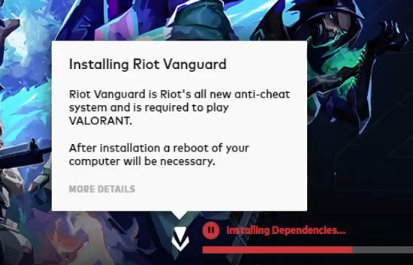
How to uninstall Riot Vanguard on PC
Now you know a little about the service, let’s take a look at how you can uninstall Riot Vanguard in Windows. Hopefully, it will fix any issues you have been facing.
1. Right-click on the Windows 10 Start menu icon > Click Apps and Features
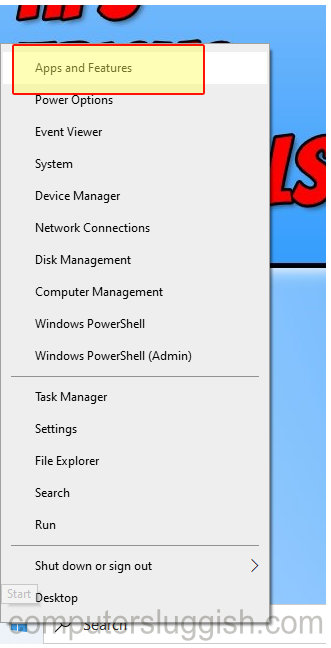
2. In the box that says “Search this list” type “Riot Vanguard“
3. Now click the “Uninstall” button to remove Vanguard
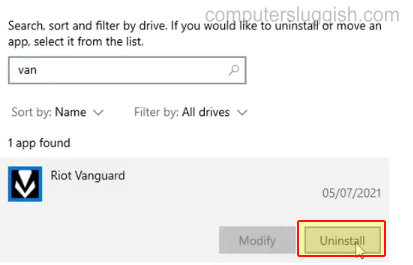
4. Riot Vanguard will now be removed.
Final Thoughts
There you have it that is how you can easily install Riot Vanguard or uninstall it.
We hope this has resolved any issues you have been facing with Vanguard anti-cheat on your computer or made your life easier. And you are now able to play the games within the launcher like the Valorant game, and if you get good enough you could make an epic Valorant montage.
If you are still getting problems then just ensure you have allowed Vanguard access through your firewall.


