Tom Clancy’s Rainbow Six Extraction has finally been released and so far the time which we have spent within the game has been fun!
To be honest, we have not experienced too many problems with the game such as graphics issues and crashing, but that does not mean that R6 Extraction does not have its problems, which is why in this guide we will be taking a look at how you can resolve the server connection error BRAVO-00000206 when trying to play the game.
This is just like other connection issues with the Rainbow Six Extraction game, so there are a few things that you can check and do on your Windows PC that will hopefully resolve the BRAVO-00000206 error and get you back playing the game shortly.
Rainbow Six Extraction Server Connection Error:
Before trying the methods below ensure that there are currently no problems with the R6E servers, as this could cause the BRAVO-00000206 error.
Unfortunately, there is nothing you can do if it is server-related but the best way to check is to go here and view Ubisoft Support Twitter page.
What If The Methods Below Do Not Help?
If the methods below do not help fix the server connection error in the game then as we mentioned above, the chances are it is an issue with the servers. You will need to wait until this has been resolved or an update has been released to fix this.
Methods To Fixing BRAVO-00000206:
Below we have listed a few different things which you can do that will hopefully get R6 Extraction working on your computer again.
1. Check Internet
Before anything ensure you are connected to the internet and there are no known problems within your local area. It’s best to check as being connected does not mean there aren’t provider problems.
2. Restart Your computer
Just a simple restart of your system can give everything a fresh start and of course, fix the error.
3. Update Windows
When was the last time you updated your Windows system? If your system is out of date then this could be the problem:
- Windows 10: Right-click start menu icon > Select Settings > Update & Security > Now click the Check for updates button

- Windows 11: Right-click start menu icon > Select Settings > Windows Update > Click Check for updates

4. Update Network driver
Updating your Network driver to the latest version will ensure that you are using the most stable version. Check out our guides on how to update a Realtek Network Driver in Windows 10 here and Windows 11 here.
- Right-click Start menu icon and select Device Manger > Now expand Network adapters
- Right-click on your network adpater and click Update driver
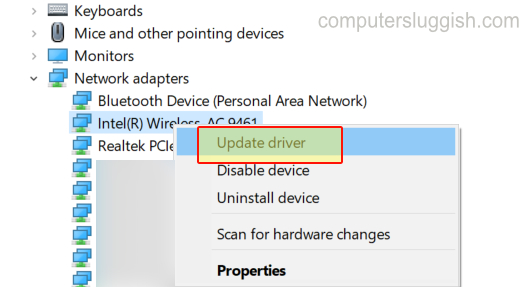
5. Disable VPN Or Try A VPN
If you are using an VPN then try disabling this as it could be the root of the problem and if you are not using a VPN then it could also help fix the issue.
6. Plug Directly Into Your Router via Cable
If you are using a wireless connection then try using cable if possible as its more stable and will give you a better connection.
7. Remove Network Wall Plugs & Switch
If you are using a network wall plug, switch or hub remove this and try plugging directly into the router.
8. Repair Game Files
If the above did not help then you could try repairing the R6 Extraction game files as one of them might be corrupt or missing:
- Open the Ubisoft Connect app > Select Games
- Find Tom Clancy’s Rainbow Six Extraction > Now click the down arrow for “More actions“
- Now select Verify files
- You can always check out our full guide on how to fix Ubisoft Connect game files here.
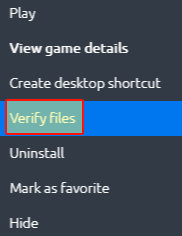
Hopefully the above methods have helped fix the Rainbow Six Extraction PC BRAVO-00000206 error on your PC, and you are able to enjoy the game.
As we have already said, if you did not have any success then you might need to wait for a new update for the game or wait for the servers to be sorted, if it’s a server issue. If you did enjoy this guide then we are sure you would like our other gaming guides.


