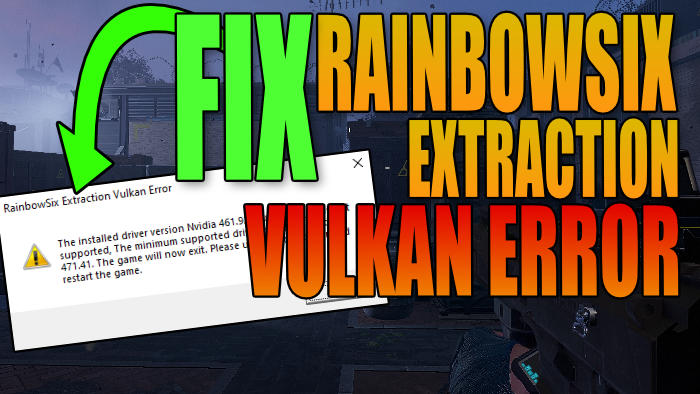If you are not able to launch Tom Clancy’s Rainbow Six Extraction because you are getting a “RainbowSix Vulkan Error“, then don’t panic just yet because it’s not too difficult to fix this error and get rid of this message.
Resolving this issue is simply just a case of updating the driver for your graphics card. In fact, it’s actually a good idea to keep your graphics driver up to date as it will improve the performance in Rainbow Six Extraction and can also help make Windows run better on your computer.
So now you know the importance of making sure your GPU driver is up to date, check out the steps below on how to do this. This way you will be playing Rainbow 6 Extraction in no time, without getting an annoying update Nvidia Driver warning! It should let you carry on playing the game if you close down the warning, without the game crashing, but it can be very frustrating if pops up on every launch.
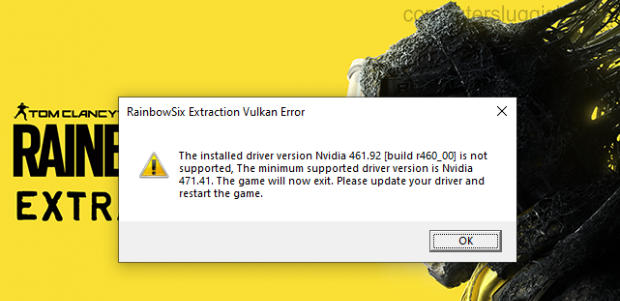
The Vulkan error will pop up when you launch the Rainbow Six Extraction game with a window message saying “RainbowSix Vulkan Error. The installed driver version Nvidia is not supported, The minimum supported driver version is Nvidia xxx. The game will now exit. Please update your driver and restart the game.“
Once you have fixed this graphics warning, did you know you can install HD textures to Rainbow Six? This will make your graphics even crisper and sharper in the game.
How To Check What Graphics Card I Have?
If you are unsure what NVIDIA graphics card you have in your Windows PC then this can be checked within Device Manager:
- All you need to do is right-click the Windows start menu icon and select Device Manager
- Now expand Display adapters
- You will now see the graphics card you have installed
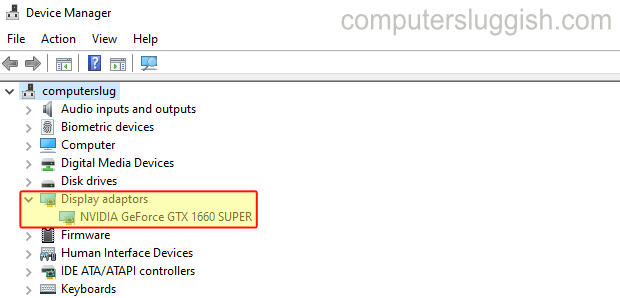
What If I Don’t Have An Nvidia Graphics Card?
If you don’t have an Nvidia GPU but you are getting a similar warning that’s saying your graphics driver is out of date and needs updating before playing R6 Extraction, then find out what GPU you have by doing the above (Device Manager).
Then go to the manufacturer’s website for your graphics card and download the latest driver version for your graphics card:
How To Fix Tom Clancy Rainbow Six Extraction PC Vulkan Error:
1. First, you need to close down the game completely
2. Now visit the NVIDIA website and choose your graphics card from the list
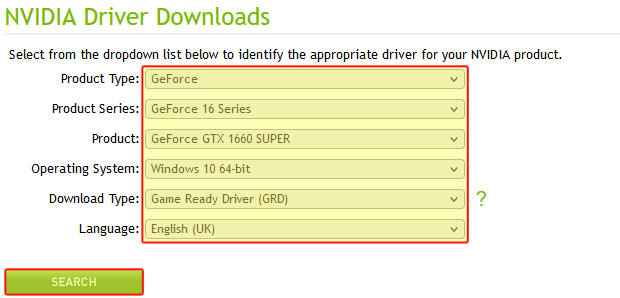
3. Once selected go ahead and download the driver but ensure you select the Game Ready Driver (GRD)
4. You now need to run the setup and follow the steps
5. You can choose if you would like to install just the driver or the driver with NVIDIA Geforce Experience
6. You can also choose Express or Custom install when you get to Installation Options but Express is recommended
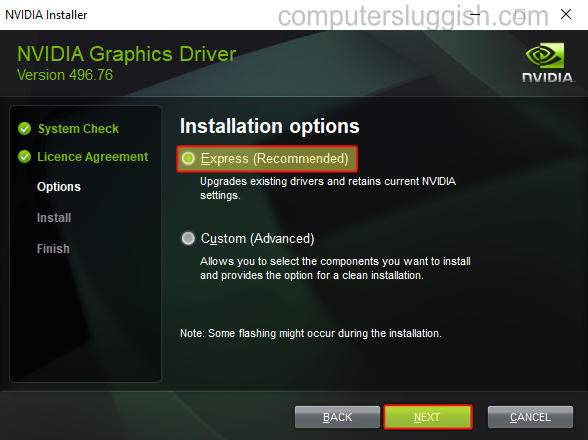
7. Once the driver has been installed go ahead and launch Rainbow Six and you will no longer receive the message and will be able to play the game
Still getting the Vulkan Error after updating your driver?
If you are still getting the warning message then you could try doing a clean install of the driver. You will need to select Custom when you get to Installation Options (screenshot above) > Then click on “Perform a clean installation“.
Alternatively, you can perform a clean install by using a program called DDU.
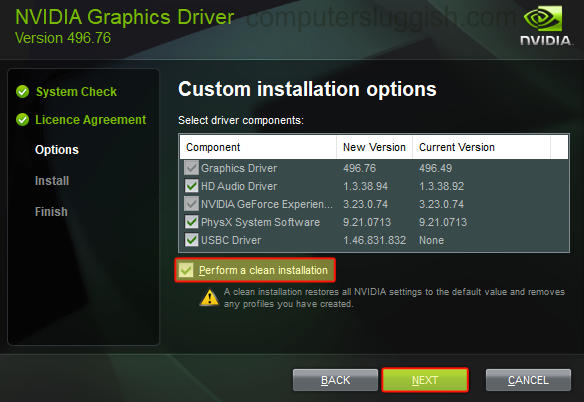
So that’s how you can update your NVIDIA graphics card driver in Windows to fix the Vulkan error message when launching R6 Extraction and you can now jump in and enjoy this fantastic Rainbow Six game!
If you found this guide helpful and want to see more just like this then you can check them out here.