Notepad Missing In Windows 10 How To Install Notepad
Have you opened your Windows 10 start menu to then notice that Notepad is missing from the app list and it seems as if Notepad has been uninstalled from Windows 10?
Well in this post we will be taking a look at how you can get Notepad back on your start menu and working again as it should be.
Notepad is a preinstalled Windows app and there are many reasons why your Notepad might have been removed. But regardless on how it happened luckily, it’s not too difficult to restore Notepad in Windows 10.
How To Fix Notepad Missing In Windows 10:
1. Right click the Windows start menu icon > Apps and Features
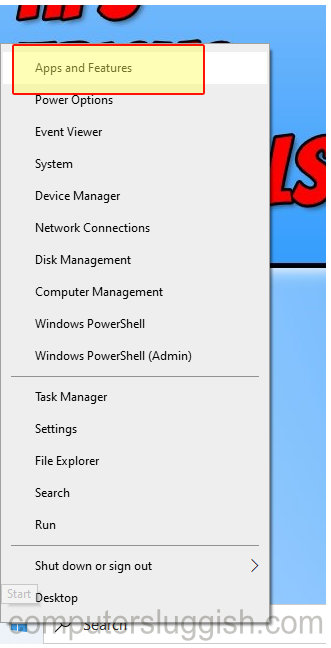
2. Click on “Optional features“

3. Click “Add a feature“
4. Now select “Notepad” then click the “Install” button

5. Once Notepad has finished installing you will need to restart your laptop or PC
There you have it Notepad will now have been restored back onto your start menu and you will be able to start using Notepad again on your Windows 10 PC or laptop.

