Remove Your People From The Taskbar In Windows 10
Sometimes the Windows 10 taskbar can get a little overcrowded and the last thing you want is something on your taskbar that you don’t even use.
In this post, we will be showing you how you can remove the Your people icon on the taskbar. This icon is located on the right side of the taskbar next to the system tray.
There is no need for making changes in the registry to remove the people icon it’s actually just a setting that needs changing.
How To Remove Your People On the Windows 10 Taskbar:
1. Right click on the Windows start menu icon > Settings
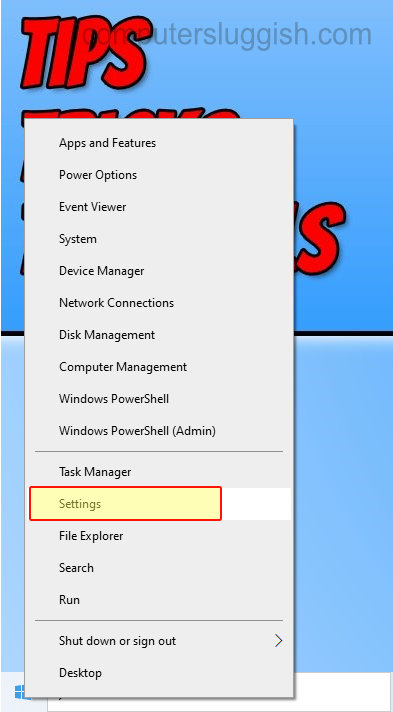
2. Click Personalisation
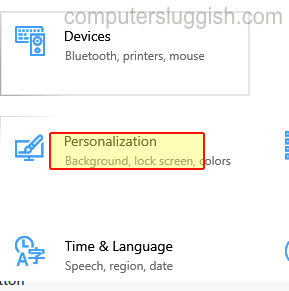
3. Select Taskbar on the left > Under People change “Show contacts on the taskbar” to OFF
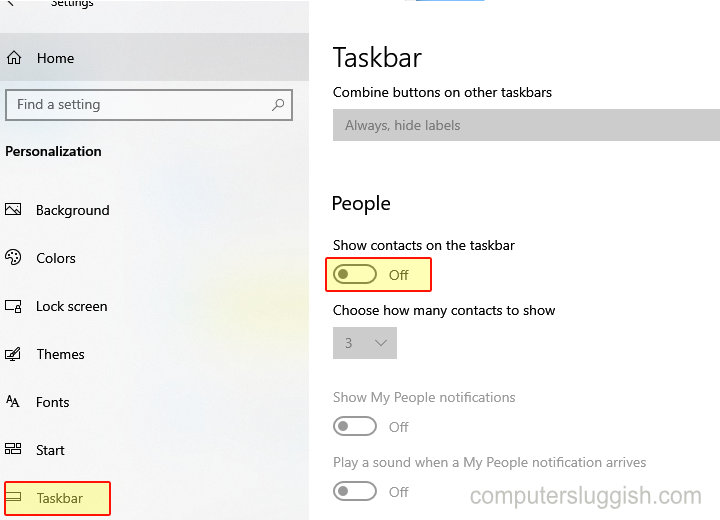
You will now notice that the your people icon has been removed from your taskbar.
That’s how you remove Your people from the Windows 10 taskbar. If you do change your mind and want the icon back on the taskbar just do the above but change it to ON.
Did you know you can also hide your taskbar automatically in Windows 10, so check out this post here.
