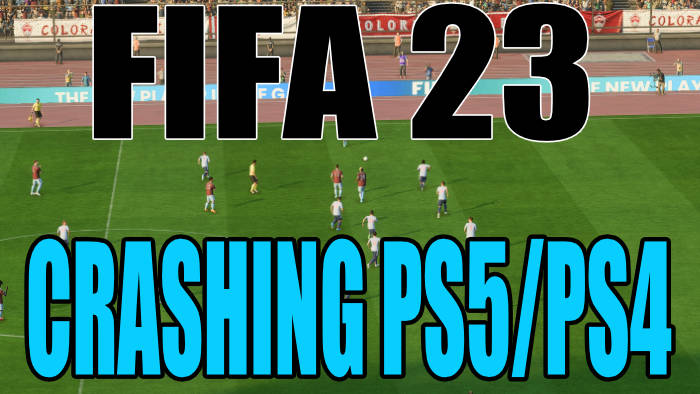In this guide, we will be taking a look at how to fix FIFA 23 crashing and freezing on PS5 or PS4. If you have been eager to play the final game in the FIFA series, then it’s really frustrating if FIFA 23 keeps crashing, giving you errors like CE-108255-1, or just keeps freezing and getting stuck on the loading screen on your PS5 or PS4 console.
We are probably all very familiar with the FIFA games now! And the latest game brings us more world cup action and tournaments, as well as the women’s world cup which is awesome. But if you have picked your favourite players and have the skills, then it’s no fun if you can’t even launch the game, or FIFA 23 keeps crashing in the middle of a match!
Table Of Contents
Why does FIFA 23 keep crashing on PS5/PS4?
There can be many things that cause FIFA 23 crashing and loading issues on PlayStation, in the EA Sports football simulation game. Whether FIFA 23 is crashing on startup or crashes on the menus, is not loading at all, or is crashing in career mode.
It could be that you need to update the game to fix your issue, you may have corrupted files, or it could even be that your PlayStation database is causing problems in the game, as well as your console.
How to fix FIFA 23 not working on PS4 & PS5
Below we have listed methods that you can try that should hopefully fix any issues you have been having in the Fifa 23 game not working and crashing and freezes on your PlayStation 4 or PlayStation 5 console. And get you back into that world cup in no time at all!
Fix 1: Update game
As I mentioned above, if there is a new patch for the game then this could have a fix for the issue or bag that you are having in the game. So manually check for updates:
- Find the FIFA 23 game icon on your home screen
- Press the Options button on your controller (the 3 lines to the right of the touchpad)
- Click on the Check for Update option
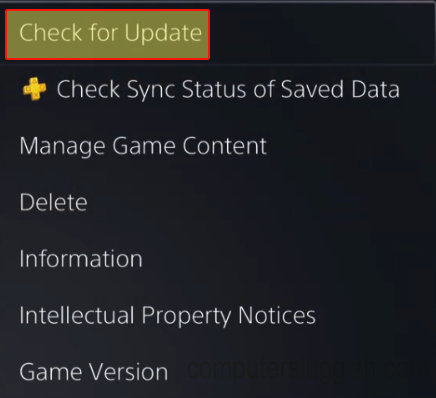
Fix 2: Update PlayStation
Make sure that your system software is up to date and this can help with the performance of your console, as well as the game having crashes and freezing issues:
PS4:
- Go to Settings by clicking on the settings cog
- Select System Software Update to check for any available
PS5:
- Open Settings > System
- Select System Software” > Then go to System Software Update and Settings
- Click on Update System Software
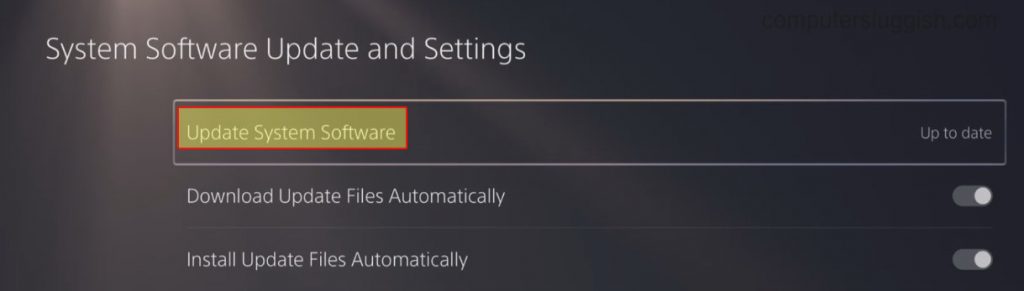
Fix 3: Restart
If Fifa 23 has just crashed on the loading screen or is completely frozen, then try giving your PlayStation a quick restart.
Fix 4: Cache
Clearing the cache on your PS5 or PS4 could remove any data that has been stored that could be causing FIFA 23 to keep crashing and not work:
PS4:
- Completely turn off your PS4 and then unplug the power cable > Leave for 60 seconds
- Plug the power cable back in and turn it back on
PS5:
- First, turn off your PS5 console
- Boot your console into safe mode by pressing and holding the power button > Release on the second beep
- Select Clear Cache and Rebuild Database
- Then click on the Clear System Software cache option > Press OK to confirm
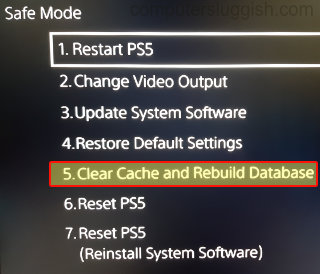
Fix 5: Saved Data
If your saved data has become corrupted then removing it could help solve the game not working on your PS console. Just make a backup of the data in case you want to restore it again:
- Open Settings from your home screen > Go to Saved Data and Game/App Settings
- Select Saved Data and then go to Console Storage
- Select FIFA 23 and then Delete

Fix 6: Database
You can easily try a rebuild of your database which can help fix a variety of issues on a PlayStation:
- Turn off your PlayStation console completely
- Press and hold the power button and let go when you hear the second beep
- Plug in your controller using the cable
- For PS4 simply click on Rebuild Database
- For PS5 select Clear Cache and Rebuild Database > Then Rebuild Database
Fix 7: Connection
If FIFA 23 keeps crashing and not working when playing multiplayer, then make sure that you have a decent connection:
PS4:
- Open Settings then Network
- Select Test Internet Connection
PS5:
- Go to Settings and then Network > Click on Connection Status
- Click on View Connection Status and then press Triangle on your controller to run the test
Fix 8: Reinstall
If all else fails and FIFA 23 is still crashing and not loading on your PS5 or PS4, then you may need to try uninstalling the game and then reinstalling it again:
- Go to the FIFA 23 game icon and press the Options button (3 lines) on your controller
- Select Delete
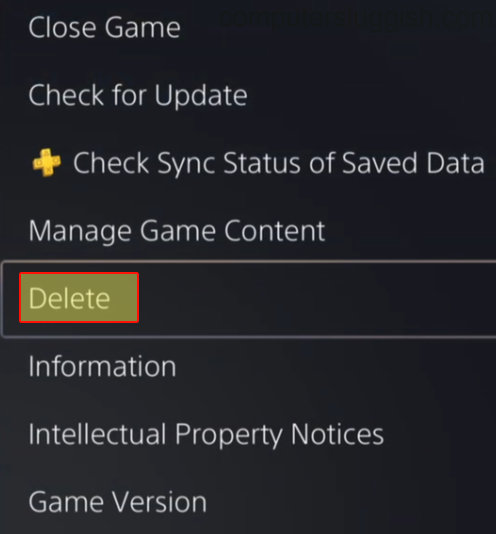
Hopefully, you are now back in a match with your favourite athletes, and you managed to fix whatever FIFA 23 crashing issues you had on your PS5 or PS4.
We have a lot more gaming guides here if this helped you out.