In this guide, we will be taking a look at how to fix FIFA 23 EA AntiCheat “Failure During Update Process” and “Service Encountered An Error” warnings on your PC. If you are lucky enough to be able to play the final FIFA game in the series, then you may be frustrated if the game won’t launch and crashes on your Windows 10/11 PC with an error message and these FIFA 23 EA AntiCheat errors and warnings.
The FIFA 23 release date is finally here and if you have EA Play or bought the Ultimate Edition, you will have early access to the game. But there appear to be a few different FIFA 23 Anti-cheat errors that are crashing the game, which is very disappointing. Luckily there are a few things we can try to get past these error messages and launch the game.
Related: EA Anti install failed error
Table Of Contents
Why am I getting an EA Anti Cheat error in FIFA 23?
Although you may panic when you see the FIFA 23 Anti Cheat error on your screen, there is usually an easy fix and you can get back into the game using your favourite footballers in no time at all! And it should stop crashing to your desktop.
You may get one of the following EA AntiCheat errors:
“EA AntiCheat Service encountered a system error.“
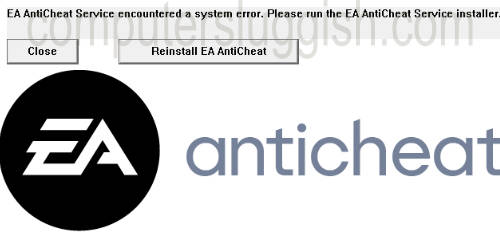
Or another common error is “EA AntiCheat failure during update process“.

There are many reasons why you are getting one of these anti-cheat errors in the FIFA 23 football simulation game. It’s crazy that something so simple can make your game not launch and crash, not allowing you to join those world cup tournaments or jump into career mode.
The EA Anti-Cheat is basically the service that is used to help stop other players from cheating in FIFA 23. As let’s face it, that can ruin the game for us all! So the main reason for these errors would be the Anti Cheat service. It may need repairing or reinstalling as it’s causing the errors, you may have corrupted game files, or it may even be that your programs or games do not have the correct admin privileges.
How to fix EA AntiCheat Errors “Failure During Update Process” & Service Encountered An Error” in FIFA 23
We have listed a few methods below that you can try to solve the FIFA 23 Anti-cheat errors that are stopping you from launching FIFA 23 on your Windows 10 or Windows 11 PC or laptop.
Fix 1: Update Windows
Updating Windows is the first thing to try and can help resolve a lot of Anti-Cheat errors on your computer:
Windows 10:
- Right-click on the start menu icon > Click on Settings
- Go to Update and Security > Then Check for updates

- Right-click the start menu icon > Go to Settings
- Click on Windows update > Then Check for updates

Fix 2: Reinstall service
Try uninstalling and then installing the EA anti-cheat, to see if this fixes your error message when you launch the game:
- Go to the location where you installed FIFA 23 (or right-click on the shortcut and select “Open file location“)
- Open the _installer folder
- Then open the EAAntiCheat folder
- Double click on the EAAntiCheat.installer
- Click on the drop-down menu and select FIFA 23 and Uninstall
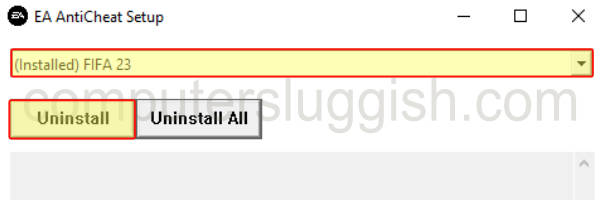
- Then select Install
- You may get another common error when you click on Install and the error will say “EA AntiCheat Install failed“, so we have written a guide here on how to fix this.
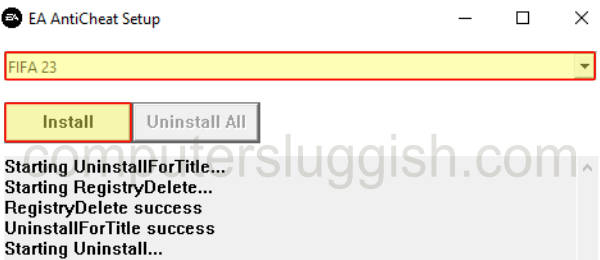
Fix 3: Run launcher as admin
Whether you are using the EA app, Origin, or Stream to launch the game, then try running the program as an administrator:
- Make sure you have closed down Origin/EA/Steam
- Find the Shortcut for your app in the Windows start menu
- Right-click on the shortcut and click on Run as administrator
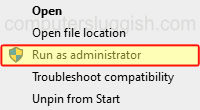
Fix 4: Run FIFA23.exe as admin
If running the game’s launcher as an admin did not work then try running the .exe game file with admin privileges too. This may then bypass the Anti-Cheat error message:
- Make sure your launcher is still open with the Run as administrator command
- Go to the location where you installed FIFA 23 and right-click on the FIFA23.exe
- Go to Properties and then the Compatibility tab
- Select Run this program as an administrator > Hit Apply and OK
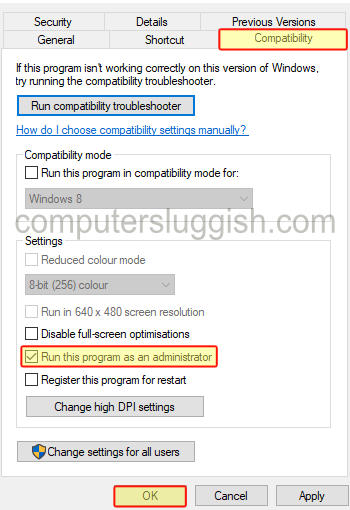
Fix 5: Security/firewall
Third-party software or security on your PC could be blocking the FIFA 23 EA anti-cheat services, so you could try temporarily disabling it, but you won’t be protected while doing this.
Alternatively, try adding the game and anti-cheat to your security programs exception list.
Fix 6: Repair game files
Try repairing the game files in the app that you are using, as one of the files could be corrupted or missing.
Origin/EA:
- Go to your games library
- Click on the 3 dots next to FIFA 23
- Click on Repair
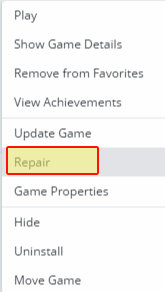
Steam:
- Find FIFA 23 in the Library
- Right-click on the game and select Properties
- Click on Local Files and then Verify integrity of game files

Fix 8: Restart
Before closing the error and trying to relaunch the game again, simply restart the app or launcher that you are using, or give your PC a quick reboot.
Fix 9: Background programs
If you have anything running in the background then close everything down. Including overlays like MSI Afterburner, and RGB software like Razer Cortex, etc.
Fix 10: Operating system
If you are getting the EA Anti Cheat FIFA 23 error in Windows 11, then try switching to Windows 10 after you have tried the methods above. If you have set up a dual boot then you can easily switch OS, or you can roll back to Windows 10.
Fix 11: Reinstall the game
If all else fails then try uninstalling FIFA 23 and then reinstalling it again.
That’s the end of our guide on how to fix FIFA 23 EA anti-cheat errors on your Windows PC or laptop in Windows 10/11. Hopefully, you are now back online, playing with friends or winning a tournament!
We have plenty more PC gaming guides here if you wanted to check them out.
Check out our YouTube video here on “FIX FIFA 23 EA Anti Cheat Errors” if you are getting stuck.


