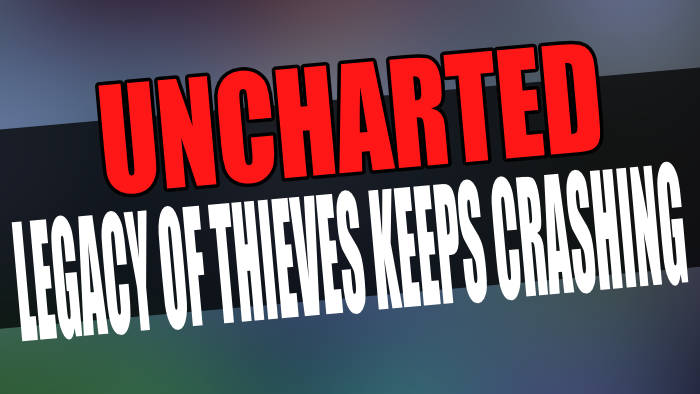I love the Uncharted games and have actually just completed Uncharted 4 on my PS5. It was great fun, and the great news is that we now have the Legacy of Thieves collection available on PC. Developers Naughty Dog have given us a remastered collection of two games. But it’s no fun if you are having issues with Uncharted Legacy of Thieves crashing on your PC.
You can jump into Uncharted 4: A Thiefs End and Uncharted: The Lost Legacy. I really enjoyed playing the 4th game in the series recently, and this collection takes a trip down memory lane with Nathan Drake and Chloe Frazer in the storylines of the games.
But you may be having common issues such as the Uncharted game crashing to your desktop or keeps crashing mid-game.
How to fix Uncharted Legacy of Thieves Collection keeps crashing
Below I have listed some methods you can try to hopefully fix the issue you are having in the Uncharted games on your PC. So let’s take a look at how to fix crashes in the game.
Fix 1: System requirements
Make sure that your PC specs are up to the requirements otherwise, your game will not launch and will keep crashing on startup.
Uncharted: Legacy of Thieves Collection PC minimum requirements:
- OS: Windows 10 (64-bit)
- Processor: Intel i5-4330 / AMD Ryzen 3 1200
- Memory: 8 GB RAM
- Graphics Card: NVIDIA GTX 960 / AMD R9 290X
- DirectX Version: DX12
- Storage: 126 GB
Fix 2: Update the system
Ensure Windows is up to date. The amount of times a game has problems because Windows 10/11 does not have the latest updates installed, so just quickly check for updates.
Windows 10:
- Right-click on your start menu and open Settings
- Then you need to go to Update and security settings and then click on Check for update

- Similar to Windows 10, right-click on your start menu and go to Settings
- Then select Windows update and click on Check for updates

Fix 3: Update GPU
Check to see if there is a new driver available for your AMD, NVIDIA, or Intel graphics card. If there is a new driver available install it.
I have posted some links below if you are unsure of how to update the following drivers:
Fix 4: Close background programs
If you have programs open in the background when you are launching Uncharted: Legacy then close these all down, as one of them could be conflicting with the game causing it to crash.
So if you have software such as OBS Studio, Razer Cortex, MSI Afterburner, and VPN Software like Nord VPN, etc, then close all of this down.
Fix 5: Devices
If you have a controller, USB, speakers, headset, or anything else plugged into your USB ports then unplug everything only leaving your mouse and keyboard plugged in. One of these could also be causing the same issue.
Fix 6: Run as admin
Try running the game with administrator privileges as this will grant the game admin privileges and hopefully help with it crashing on startup:
- Find the Uncharted: Legacy of Thieves shortcut
- Right-click on it and select “Run as administrator“
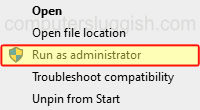
Fix 7: Verify game files
If one of the game’s files has become corrupted or missing then this will cause problems making the Legacy Collection not launch.
Luckily we can check if any of the game’s files have problems using Steam verify files and the Epic Games Launcher verify files option.
Steam:
- Open the Steam Client > Right-click on Uncharted in your Library
- Then click on Properties
- Select Local files > Click on Verify integrity of game files

Epic Games Launcher:
- Open the Epic Games launcher > Find Uncharted in your Library and click on the 3 dots
- Select Manage and then click on Verify
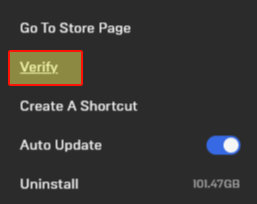
Fix 8: Overclocking
If you have overclocked your graphics card or any other hardware then try removing these overclock settings, but only do this if you know how to. As you could easily damage your computer hardware if done incorrectly.
That brings me to the end of this guide on how to fix Uncharted Legacy of Thieves keeps crashing and freezing issues, and I hope you are now able to enjoy the game as much as me!
Check out some of our other PC gaming guides here.