In this guide, we will be taking a look at how to fix Dead Island 2 crashing on a Windows 10/11 computer. Dead Island 2 is an action-packed zombie survival game released in 2023, where you battle hordes of zombies to stay alive, while completing missions.
It can be frustrating when Dead Island 2 keeps crashing on your PC. That’s why I have put together several troubleshooting methods you can use to fix this!
Related: Show FPS in Dead Island 2
Table Of Contents
Why does Dead Island 2 keep crashing on PC?
It’s hard to say as many things can cause this to happen but for example, this might be happening, because you have outdated GPU drivers installed, corrupted game files, or other settings in Windows are incorrect. So below are the methods you can use to fix Dead Island 2 crashing on PC.
How to fix Dead Island 2 crashing on PC
Fix 1: System requirements
If Dead Island 2 keeps crashing on your PC before you are even able to do anything, then the first thing to do is ensure your system meets the minimum requirements to play the game.
I have listed these below so there is no need to go hunting them down.
OS: Windows 10
Processor: AMD FX-9590 / Intel Core i7-7700HQ
Memory: 10 GB
Storage: 70 GB
Graphics: Radeon R9 390X (8192 VRAM) / GeForce GTX 1060 (6144 VRAM) Must support DX12
Fix 2: Update GPU driver PC
Another overlooked thing to do when troubleshooting a game that fails to start, freezes or crashes. Is to make sure you have the latest driver installed for your graphics card.
I have listed guides below that show you how you can update your GPU if you are unsure how to do this.
Fix 3: Update Windows
Make sure you have the latest version of Windows installed and also all updates installed.
Right click the Windows start menu and go to Settings
Then select Windows Update and click on the Check for updates button (On Windows 10 choose Update and Security then Check for updates)

Fix 4: Turn off overlays
If you are using an FPS overlay for Dead Island 2, system resource monitor, Discord overlay or any other type of overlay from a third party program. Close it down as it could be conflicted with the game causing the crashing issue that you are experiencing.
Fix 5: Change the Windows power plan
Not using the high performance power plan in Windows can not only make your computer slower but also cause issues within games. So change the power plan setting to high performance.
Open the Windows start menu > Open Control Panel
Change View by to Small icons
Go to Power Options and then click on Show additional plans
Choose High Performance
You can also add the Windows 10 Ultimate and Windows 11 Ultimate power plans for more performance
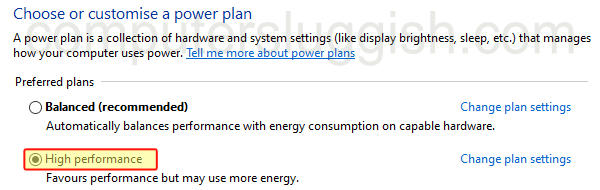
Fix 6: Corrupted data
If one of the Dead Island 2 game files has become either corrupted or missing then you are going to have problems with the game.
Luckily being an Epic Games exclusive we can use the launcher to repair the game files, so you don’t need to reinstall the entire game.
Launch the Epic Games launcher > Now go to your Library
Find Dead Island 2 > Click on the 3 dots and select Manage then Verify

Fix 7: Remove overclock settings
Overclocking your PCs hardware can add many benefits but if done incorrectly or still done correctly can also cause massive issues. So could be what is causing the Dead Island 2 game to stop working on your computer.
So if you know how to try removing the overclock settings if you have applied any. Once done launch the game again and see if that helps.
Fix 8: Wait for Dead Island 2 update
If none of the above methods have helped resolve the problem that you are having, then it could just be a bug within the game.
This happens more often than you think so you will need to just wait until a new update is released by the developers for the game that fixes the issue.
Final thoughts
Dead Island 2 crashing on PC can be frustrating and annoying, but luckily there are several ways to fix it.
Which I covered in this guide such as updating your graphics card drivers, verifying the game files, removing overlock settings from your hardware, or disabling overlays from third party programs.
I hope that one of the troubleshooting steps above helped fix the game and that you can enjoy playing Dead Island 2 without any crashes.


