In this guide, we will be taking a look at how you can install Playerunknown’s Battlegrounds to your Windows PC or laptop. It’s fairly straightforward to install on your computer however, you will be required to install the Steam client.
Steam will be used to download PUBG and you will then be able to launch it on your computer. Just to mention you will also need to have a Steam account, so if you don’t have one already then you can create one for free.
Table Of Contents
What Is Steam?
Are you unsure what Steam is and why you need to install it to be able to play PUBG? Well, it’s basically a program that allows users to purchase games and add them to their game library where they can then use Steam to launch the games.
It is another popular game launcher similar to Origin and the Epic Games Launcher.
Steam also has free-to-play games available such as Dota 2, CSGO and many other great games! You can also add friends and chat with them, earn achievements, and Steam also comes with an in-game overlay as well as many other fantastic features. Not to mention it’s free to download and install.
What Is PUBG?
PUBG Battlegrounds is an extremely fun free to play Battle Royale game with only one objective which is to be either the last player or team alive. You can choose if you would like to play against other players on your own or be part of a team.
The maps within the game are huge! This adds that extra bit of adrenaline, as you don’t know what you are going to expect around the corner.
Is the Battlegrounds Game Free On PC?
The great news is that PlayerUnknown Battlegrounds is totally free to download and play on PC, as well as other devices like Xbox, Playstation, etc. As we said above, you will need to have Steam on your computer to play the game but this is also free.
PUBG PC How To Install:
Below are the steps for installing the game onto your Windows computer.
1. Install Steam
- Go to the Steam website and click on “Install Steam“
- Click on “Save file” > Once downloaded run the Setup file
- Follow the on-screen steps (we also have a full guide on installing Steam here)
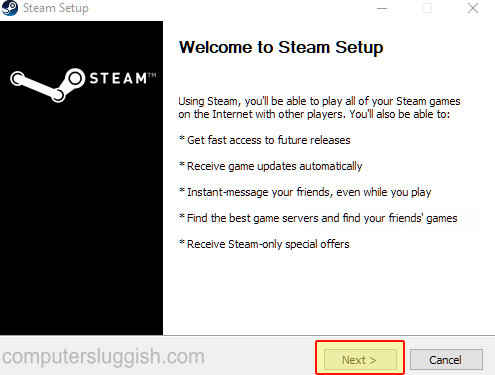
2. Create a Steam account
- Once installed launch Steam
- If you have an account click on “Login to an existing account” and sign in
- If you don’t have one then click on “Create new account“
- Once you have created an account go ahead and sign in

3. Install PUBG
- Click onto the Store in Steam along the top menu
- Search PUBG Battlegrounds and select it
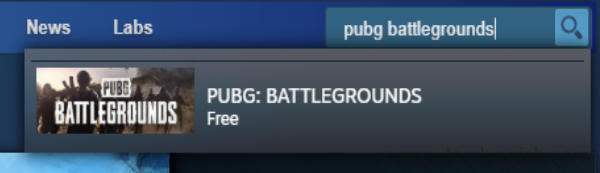
- Now select Play Game
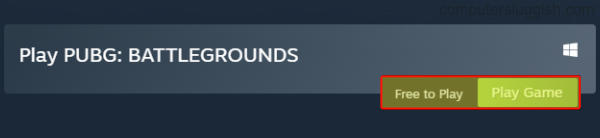
- Choose where you would like to install PUBG then click Next to begin the install
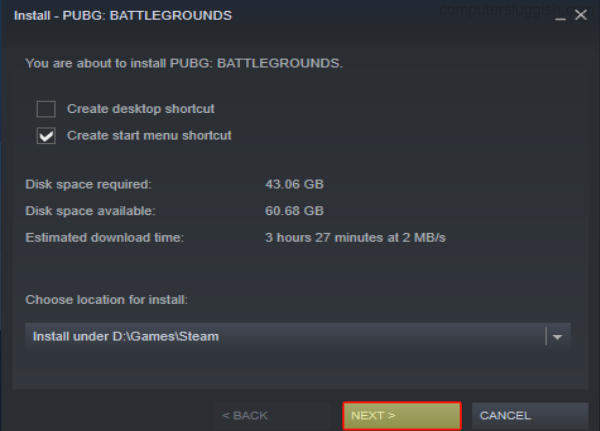
4. Launch PUBG
- Once the installation has finished you will now be able to select PUBG from your game library
- Select PLAY to launch the game
There you have it that’s how you can install PUBG Battlegrounds for free to your Windows computer. If this is your first time playing the game then you are in for a treat, as we previously said it’s a great battle royale game.
If you enjoyed this guide to installing PUBG then we are sure you would like our other gaming guides.


