Lost Ark is a free-to-play, action packed RPG game, which is available through Steam on your PC or laptop. However, there have been a few common issues such as the game crashing and not launching, getting a black screen on launch in Lost Ark, and other black screen issues with the game.
This awesome game lets you defeat enemies and complete raids and dungeons in a class of your choice, like Gunner or Assassin. This can be done solo, with friends, or against other players in online multiplayer. So it’s very frustrating if you get a black screen when launching Lost Ark, or the game crashes and you have no display at all.
So in this guide, I have listed a few methods that will hopefully fix any Lost Ark black screen crashes and freezes that you may be having on your Windows 10 or Windows 11 pc.
Table Of Contents
Why is Lost Ark freezing & crashing on a black screen?
There can be a few reasons why you are getting a black screen in the Lost Ark game. It could be caused by a faulty cable, a Windows update can also cause display issues, or it may even be caused by a graphics driver.
What issues will the methods fix?
You may be getting common display issues with Lost Ark such as:
- No display output
- Black screen on startup
- Crashing on black screen
- Freezing on black screen
If your issue is not listed then don’t panic and still try all the methods below. And hopefully one will fix the issues you have been facing in the Lost Ark Steam game.
How to fix black screen issues in Lost Ark PC:
Fix 1: Restart the game
It sounds very simple but if Lost Ark has frozen or crashed on a blank or black screen, then try restarting the game as it may be a one-off issue.
Fix 2: Check system requirements
If your system does not meet the required pc specs for the game, then your computer will more than likely keep crashing on a black screen. Or if your GPU can t handle it then you will get a black screen on launch issue:
Lost ARK Minimum PC System Requirements:
- OS: Windows 10 (64-bit)
- Processor: Intel Core I5-2400 / AMD Ryzen 3
- Memory: 8 GB RAM
- Graphics Card: NVIDIA GeForce 460
- DirectX Version: DX9 or higher
- Storage: 50GB
- Network Connection: Must have internet connection to play
Fix 3: Update Lost Ark in Steam
Sometimes a common bug or glitch in a game can be fixed with the latest update/patch for the game. So try checking for updates in the Steam client:
- Launch Steam > Then hover over Library in the top menu and select Downloads
- If there are any updates available go ahead and install them
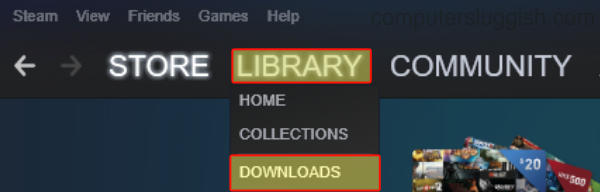
Fix 4: Check for Windows updates
Updating your Windows system can fix a variety of issues with games and apps:
Windows 10:
- Right-click the Start menu and go to Settings
- Update and security > Check for updates

- Right-click on the start menu > Settings
- Go to Windows update and click on Check for updates

Fix 5: Uninstall Windows update
If you have been getting a black screen in lost ark or on your PC since doing an update, then you could try removing the update to see if this fixes the issue:
Windows 10:
- Right-click the Start menu icon and go to Settings
- Now click Update & Security and then View update history
- Click Uninstall updates (under View update history)
- Now select the update that you would like to remove and click Uninstall > Press Yes
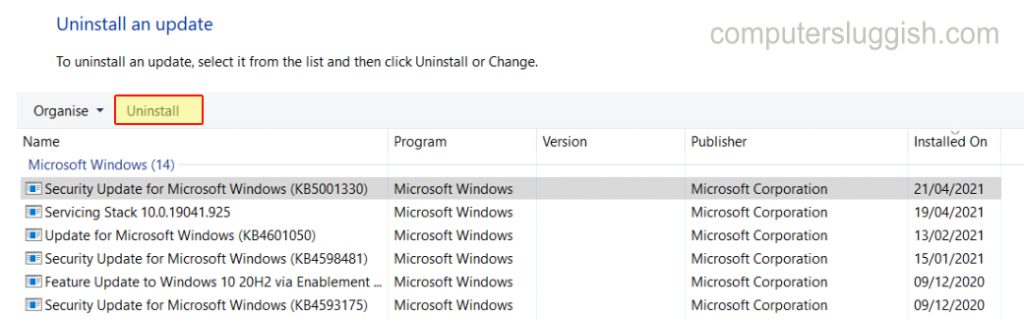
- Right-click the start menu and go to Settings
- Select Windows update and then Update history
- Click on Uninstall updates
- Select the update you want to remove > Click on Uninstall > Yes

Fix 6: Update graphics drivers
If you don’t have the latest GPU driver installed for your graphics card then you will get all sorts of graphics and textures issues, as well as black screen issues in lost ark:
Fix 7: Install older graphics driver
Same as Windows updates, if you have noticed a black screen or display issues since updating your GPU driver, then try installing an older version:
Fix 8: Check display cables
Ensure your cables aren’t damaged or faulty. And try a different HDMI or display port cable if possible, to see if that is the cause of your issue.
Fix 9: Change display port/hdmi port
If the port you are using is faulty then this will cause you to have no display in lost ark on your PC. So try switching to a different port if you can.
Fix 10: Check input source
Make sure your monitor is on the correct source, in case you accidentally switched it at some point.
Fix 11: Lower graphics settings in-game
Make sure you haven’t set them too high, causing the game ark to black screen. Try setting them to the lowest setting and working your way up:
- Launch the game and click on the Settings cog
- Go to Video settings
- Under “Screen Effects Settings” change All to Low
- Press OK to save changes
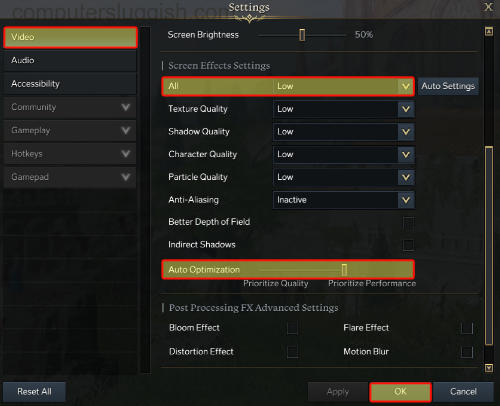
Fix 12: Clear DirectX shader cache
Clearing the DirectX shader cache in Windows can help with all sorts of graphics issues and black screen issues with games:
- Open the start menu and search for disk cleanup and open it
- Select your C: drive and press OK
- Tick the box for DirectX Shader Cache
- Press OK and then Delete Files

Fix 13: Update DirectX
Check to make sure that your version of DirectX is up to date:
- Download the DirectX installer here
- Run the setup file and follow the steps
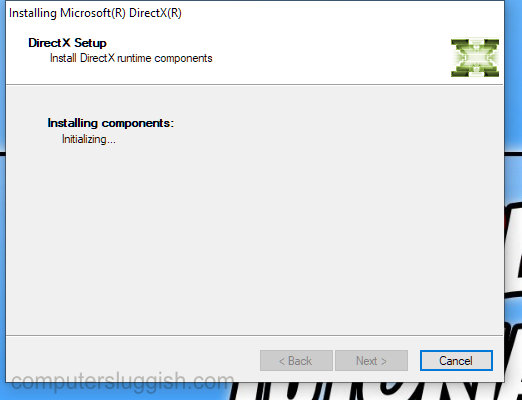
Fix 14: Change refresh rate
Make sure you have the correct refresh rate set for your monitor. Also, try lowering it to see if that fixes the issue you are having:
Windows 10:
- Right-click on the Desktop > Display Settings
- Now click on Advanced Display Settings
- Under Refresh Rate select the dropdown menu and choose one
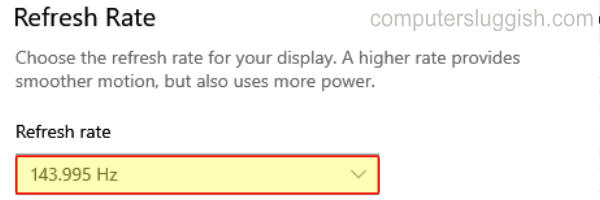
Windows 11:
- Right-click your Desktop > Display Settings
- Select Advanced Display
- Click on the drop-down for Choose a refresh rate
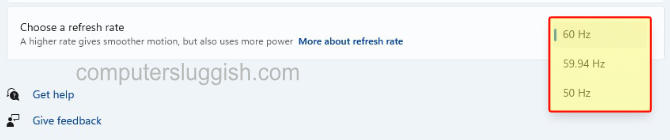
Fix 15: Restart graphics driver
You can reboot your graphics card drivers without having to restart your PC, so this can work wonders if Lost Ark has completely frozen or crashed on a black screen:
- Press the Windows key + Ctrl + Shift + B on your keyboard
- Your screen should then restore (you may also hear a beep so don’t panic)
That’s our guide for fixing a black screen in Lost Ark, on a Windows pc. I hope the above methods fixed the no-display issue you were having with the game.
If this helped you out then check out our other gaming guides here.


