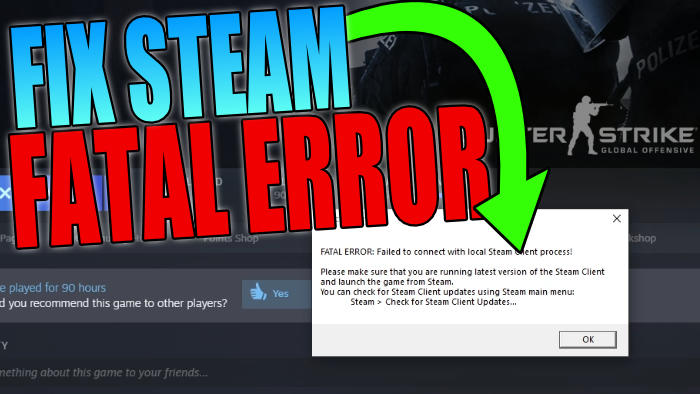In this guide, we will be looking at how to fix the Steam Fatal error failed to connect on PC. The Steam client is an app that basically all PC gamers will have installed on their computer. It has a massive variety of games available that you can download and purchase, and build up a huge games library. But it’s very frustrating when Steam crashes with a launcher error saying “FATAL ERROR: Failed to connect with local Steam Client process!”.
The app has so many features to offer such as chatting with friends, earning badges, leveling up, and having a huge community. But unfortunately, that does not mean that the Steam client does not have its problems like when your Steam downloads stop working.
Luckily, there are a few ways to fix this error on your Windows PC or laptop. So in this guide, we are taking a look at how to fix the Steam Fatal Error message when trying to launch a game within Steam. So try the methods, and you will hopefully be back in your game in no time at all!
Table Of Contents
Why Am I Getting A Steam Launcher Error?
This error message will pop up when you launch a game from your Steam library and say:
“Launcher Error. Fatal Error: Failed to connect with local Steam Client process! Please make sure that you are running latest version of the Steam Client and launch the game from Steam“.
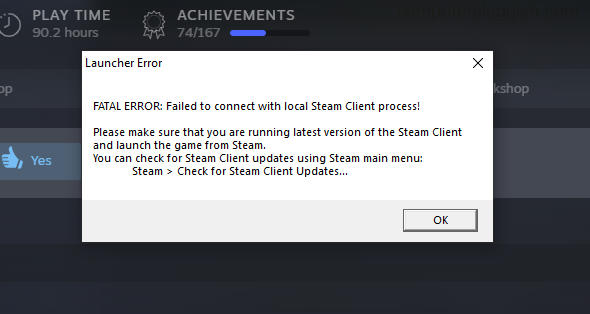
The reason you are getting this warning message when trying to play one of your Steam games could be that the app is not up to date. Or it could be that one of the game files has become corrupt or missing on the game that you are trying to play, among other reasons.
What If The Methods Don’t Fix the Fatal Steam Error?
If the methods below don’t work then you might need to use a program like Revo uninstaller which allows you to completely remove a program from your computer. Or you could try and roll back Windows to a point when you were not getting the error.
Related: Steam needs to be online to update
How To Fix Steam Failed To Connect FATAL ERROR:
Below are the methods for fixing the error message “failed to connect with local Steam Client process” when trying to launch a Steam game on your Windows computer. After trying each method go ahead and test Steam and see if it resolved the error.
Fix 1: Update Steam
Make sure your Steam Client is up to date, as it says in the launcher error message:
- Click on “Steam” in the top left-hand corner of the app
- Click on “Check for Steam Client Updates…”
- If any are available they will install and once done press Close
- Close down Steam completely including in the Windows System Tray
- Restart your PC
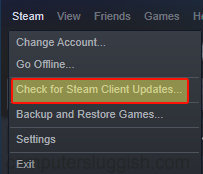
Fix 2: Run Steam as an admin
Running the Steam client as an administrator can fix a whole variety of issues with the game launcher.
- Open the Windows start menu and type in Steam and click on Open File Location
- Right-click Steam and then “Open file location“
- Right-click on the steam.exe and go to Properties
- Select Compatibility tab > Tick “Run as administrator” > Press Apply and OK
- Launch Steam> You will get an error message and press Continue
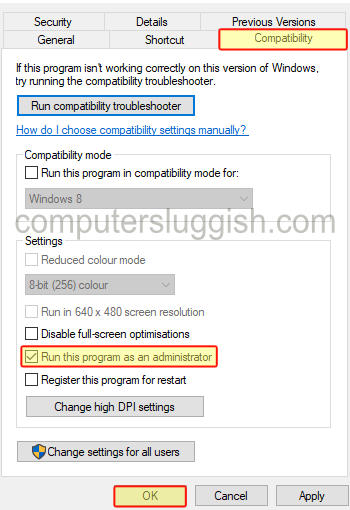
Fix 3: Scan and repair game files
You can run a scan and repair in Steam to check if any game files are not corrupt or missing.
- Launch Steam and go to the Library
- Go to the game you are getting the fatal error with > Right-click the game and go to Properties
- Go to Local files > Verify integrity of game files…

Fix 4: Reinstall Steam
The last thing to try is to uninstall Steam and then install Steam again, to see if a fresh install helps fix the fatal error for you.
That’s how you fix the Steam Fatal Error: Failed to connect with local Steam Client issue when trying to play one of your Steam games. We hope the above methods helped get Steam working again on your Windows computer.
If you found this guide helpful and enjoyed it, then you should check out our other Windows guides.
Check out our YouTube video on How To Fix Steam Launcher Fatal Error Failed To Connect With Local Steam Client Process if you are getting stuck.