In this guide, we will be taking a look at how to improve Fortnite lag and connection on your PS5 console. As we all know, Fortnite is an awesome free-to-play Battle Royale game.
I think it looks amazing when playing it on a PlayStation 5! However, you may be wondering why the Fortnite game sometimes appears laggy and not very responsive. You may also wonder why you are suffering from connection issues on your console and how to fix Fortnite lag.

I have listed a couple of methods below that will hopefully help fix connection issues in Fortnite. This should also help stop it from being so laggy on your PS5.
Before trying the steps it might be worth checking that your internet provider doesn’t have any current issues. If they do then this will more than likely be the cause of your problem when trying to get a victory in Fortnite Battle Royale!
Table Of Contents
Can I fix Fortnite stutter issues?
Have you been playing the game and then realised you are being shot at by another player? But on your screen, it looks like they are not even near you or aiming at you? Or do you get frustrated when you shoot at players and on your screen, it looks like you should be hitting the enemy but you completely miss?
Well, you might have a good excuse and your PS5 connection could be the cause of this. You may not be able to hit or shoot at all and have the following issues:
- Fortnite lagging
- Stuttering really bad
- Wi-Fi symbol with a cross through it
- Slow at Matchmaking
- Disconnecting from game
Why is Fortnite laggy on PS5?
There can be many reasons why Fortnite is lagging on your PlayStation 5. It could be that someone within your household is currently downloading a lot of files or perhaps they are streaming, it could even be your FPS so setting your frame rate in Fortnite to 120FPS could even help.
You also have to consider how many devices you currently have connected to your router. Devices such as; mobile phones, laptops, tablets, doorbells, cameras, etc can all cause your game to lag. Especially if your internet package is not high enough.
How to improve Fortnite PS5 connection
Well, the good news is that in this guide I have a couple of methods that will instantly allow you to see an improvement in the connection in Fortnite on your PlayStation 5. And hopefully, it will eliminate some of that lag you are experiencing.
1: Plug in your device using a wired connection
Use a wired connection with a decent Cat cable like Cat 7 or Cat 8 instead of a wireless connection. You will instantly see an improvement within Fortnite when it comes to the connection and will help remove lag within the game.
2: Change PS5 Wi-Fi frequency to 5Ghz
If you have to use wireless then change the WIFI frequency on your PlayStation 5 to 5Ghz. This will help improve your connection and hopefully eliminate some of that lag in Fortnite:
Go to Settings from your PS5 home screen
Click on Network > Go to Settings
Click on Set up internet connection > Press Options button on the controller (3 lines)
Go to Wi-Fi Frequency Bands and change to 5Ghz
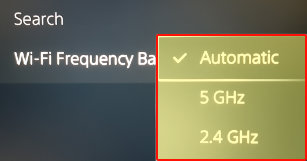
3: Change In-game Region
Change the Matchmaking region in the Fortnite Settings. This changes the region for games that you join which will instantly give you a massive improvement, as you will only be joining players that are playing within the same region as you. It’s no good playing with other players across the sea, as you will have a really high ping causing your game to lag and play a bit poorly:
Launch Fortnite and open the Settings menu
Select the Game tab
Change Matchmaking Region to the region that is closest to you
Press Apply
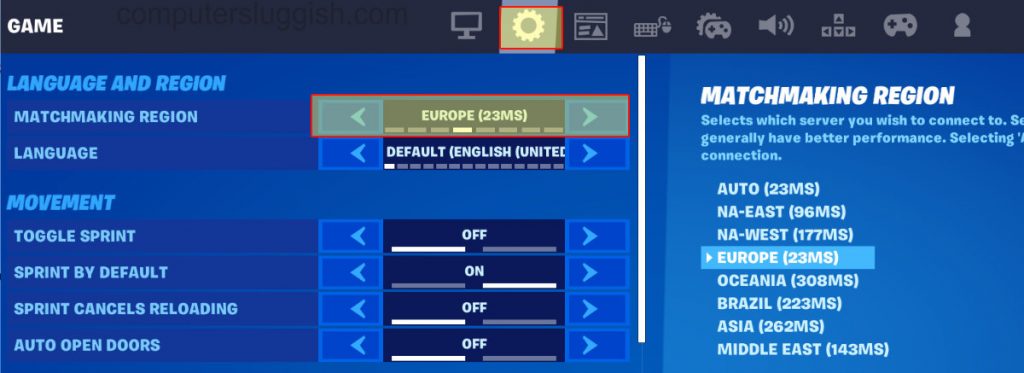
4: Check Wireless Signal
Make sure nothing is in front of your PS5 or router which could be affecting and reducing your wireless connection. You can always test your internet connection speed on your console to see if any issues are happening while you are using WiFi.
5: Upgrade Your Ethernet Cable
If you are using a wired connection upgrade to a Cat 7 or Cat 8 ethernet cable. You could see a huge improvement in speed if you upgrade from using an old ethernet cable.
6: WI-FI Boosters
If your only option is to use WIFI then using some boosters could help improve the signal and strength of your WIFI. This can then help fix the connection issues that you are experiencing with Fortnite on your PlayStation 5.
7: Replace Old Ethernet Hub
If you are using an old hub or switch then it could be on its way out. If it’s outdated it could be the cause of slow connection and lagging issues that you are experiencing in Fortnite. So if you are able to, purchase a new ethernet hub and replace it with a newer better spec one.

8: Change internet provider
Sometimes there just isn’t anything else you can do to optimise and boost your connection to help fix and reduce lag in Fortnite, so you might need to change your internet provider or package.
In the UK there are many different internet providers like Virgin Media, Sky, BT, TalkTalk, etc, I am not going to say which is the best as they all offer different speeds depending on your location.
So do some checks and see if you can get a better internet service provider, you never know it might even be cheaper than the one you are currently on.
Final thoughts
Hopefully, the above methods have helped to instantly improve your connection in Fortnite. As I said above there are lots of factors you need to account for when it comes to lagging issues within a game.
You could have lots of devices connected to your router which can cause lagging problems so if the above methods have not helped then you might need to consider improving your connection or contacting your internet provider for recommendations.
If you did enjoy this guide then we are sure you would like our other guides on resolving issues with games and consoles, and they can all be checked out here on our game room page.


