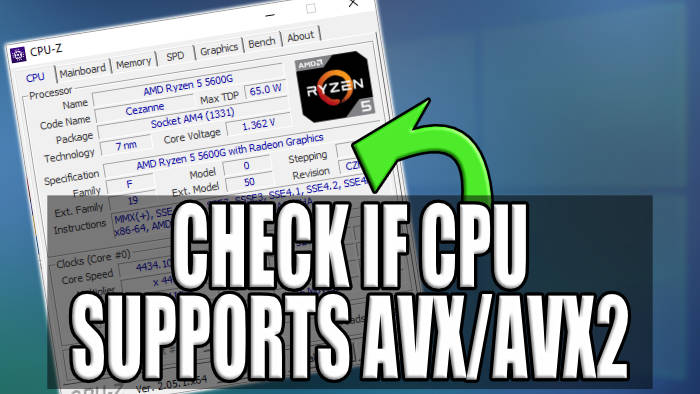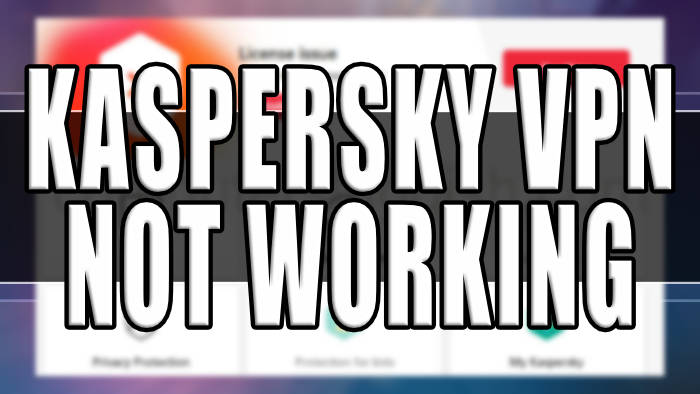LATEST GUIDES
-
-

Fix Warzone Mobile Unsupported GPU Error
Welcome to the troubleshooting guide for resolving Warzone Mobile Unsupported GPU Error. If you’re encountering difficulties playing Warzone Mobile on your Android or iOS device, then you can use the methods below to troubleshoot and potentially fix the Unsupported GPU Error. How to Resolve Call Of Duty Warzone Mobile Unsupported GPU Error Final Thoughts By…
-
GAMING
-
-

How To Fix Skull and Bones Crashing On PC
Encountering crashes, freezes, black screens, or difficulties during startup with Skull and Bones on your Windows PC can significantly disrupt your gameplay. This guide is designed to equip you with the steps required to diagnose and fix these problems, facilitating an uninterrupted gaming experience. Identifying the Reasons Behind Skull and Bones Crashes Crashes in Windows…
-

Fixing Tomb Raider Remastered 1-3 Crashes on Windows PCs
Experiencing crashes, freezes, black screens, or startup failures with Tomb Raider Remastered 1-3 on your Windows computer can be a major setback. Fortunately, this guide aims to provide you with the necessary steps to troubleshoot and resolve these issues, ensuring a smooth gaming experience. Understanding the Causes of Crashes in Tomb Raider Remastered 1-3 Crashes…
-

How To Fix Legendary Tales Crashing on PC
This tutorial will guide you through resolving various issues with Legendary Tales on your Windows computer, including crashes, freezes, black screens, and startup failures. If you’re experiencing problems with Legendary Tales malfunctioning and crashing, this guide is designed to assist in troubleshooting and resolving these issues, allowing you to enjoy the game once again. What…
-

How To Fix PalWorld Crashing On PC
In this guide I will be showing you how to fix all sorts of problems with PalWorld such as crashing, freezing, black screen and the game not starting on your Windows computer. So if you are having issues with PalWorld not working correctly and keeps crashing, then this guide will certainly help fix the game…
-
WINDOWS
-

How to Check Password Expiration with the Net User Command
In this guide, we will be taking a look at net user password expires! In the world of Windows system administration, managing user accounts and their passwords is a routine task. One important aspect of this task is keeping track of when passwords expire, especially in environments with strict security policies that require users to…
-

How To Rename Folders In Bulk In Windows 10/11
In this guide, we will be taking a look at how you can easily rename folders in bulk in Windows 10 and Windows 11. Sometimes you might want to rename a load of folders and this can take a long time. Luckily there are easier ways of doing. Renaming folders in bulk in Windows can…
-

Fix Windows 10 Animations Laggy
In this guide, we will be taking a look at what you can do to fix your Windows 10 animations being laggy, glitchy, and slow. Encountering sluggishness due to lagging animation effects in Windows 10 can be frustrating, but fear not! We’ve put together this guide to help you troubleshoot and potentially resolve this issue,…
-

How to Delete The Appdata Temp Folder On Windows Local User
In Windows, the %LocalAppData% (or LocalAppData without the percent signs) environment variable points to the local application data folder. This folder in Windows 10 or Windows 11 is used by applications to store data that is specific to a particular user and not shared among different users on the same computer. The full path to…
-

How To Fix LibreOffice Crashing On Windows 10/11
This guide will cover how to troubleshoot and fix crashing issues in LibreOffice and address common problems that may lead to crashes. LibreOffice, like any complex software, can experience crashes due to various reasons including software bugs, conflicts with system hardware or software, corrupted user profiles, or outdated versions of the software. LibreOffice is a…
-

How To Fix Photoshop Crashes On Windows 10/11
Dealing with Photoshop crashes on Windows can be frustrating, especially when you’re in the middle of a project. This guide aims to provide you with different methods to troubleshoot and fix issues that cause Adobe Photoshop to crash or not work properly on Windows operating systems. By following these steps, you can identify the cause…
-

How To Protect Windows 11 From Viruses
In this guide, we will be taking a look at how you can protect Windows 11 from viruses. As you may know, there are many different nasty viruses online, and getting one of these on your computer can cause serious problems. Luckily there are a few things that you can do to prevent your Windows…
-

How To Protect Your PC From Viruses
In this guide, we will be taking a look at what you can do to protect your PC from viruses. If your computer ends up having a virus it can cause many different problems, so you must protect this from happening to your PC. Protecting your PC from viruses involves a combination of good practices…
-

Issue With Unlocking Samsung Phone Via Phone Link App On PC
I have been using Samsung mobile phones for years, and being able to connect my mobile phone to my Windows computer using Phone Link is a great feature when it works but that is not always the case. So in this guide, we will be taking a look at how you can fix issues with…
-

How To Fix OpenText xPression DSCIMGTUL.dll Error On Windows
Fixing DLL errors can be a bit technical, and it’s important to approach this process with caution but I have put the below fixing steps as easy as I can. So here’s a general guide on how to fix the “OpenText xPression DSCIMGTUL.dll error.” Keep in mind that these steps may vary, you should always…
-

How to Delete The Appdata Temp Folder On Windows Local User
In Windows, the %LocalAppData% (or LocalAppData without the percent signs) environment variable points to the local application data folder. This folder in Windows 10 or Windows 11 is used by applications to store data that is specific to a particular user and not shared among different users on the same computer. The full path to…
-

Dolphin Emulator Games Not Launching With Exclusive Ubershaders
Make sure you have the latest version of Dolphin Emulator installed on your PC, ensure your GPU driver is up to date, and make sure your security software is not the cause of Exclusive Ubershaders not working in Dolphin Emulator. Dolphin Emulator is a powerful tool for playing your favorite Nintendo GameCube and Wii games…
-

Does My CPU Support AVX Or AVX2
AVX helps your computer handle tasks quickly, so does your system support it let’s find out. AVX, or Advanced Vector Extensions, is an instruction set extension for x86 processors that significantly boost your CPU’s performance in various applications. In this guide, we’ll show you how to check if your CPU supports AVX in Windows and…
-

Top No Code Web App Builders: Create Apps Without Coding
In this guide, we will be taking a look at the best no code web app builders. Creating a web application traditionally required extensive coding knowledge and expertise and of course would take hours to create. However, with the rise of no-code web app builders, you can now develop powerful and functional web apps without…
-

Best Websites To Download Software From In 2024
In this post, we will be taking a look at the best websites for software, programs, apps, and other helpful tools for Windows, Mac, Linux, and Mobile platforms. When it comes to downloading software from the internet you want to ensure you are getting the software from a trusted source, which is why I have…
-

Fix Kaspersky VPN Not Working | Cannot Connect To VPN Provider
In this guide, we will be taking a look at how you can fix Kaspersky VPN not working and giving you errors like cannot connect to VPN provider. Kaspersky VPN is a popular VPN that stands for virtual private network service provided by Kaspersky, a well-known security company. It offers you the ability to secure…